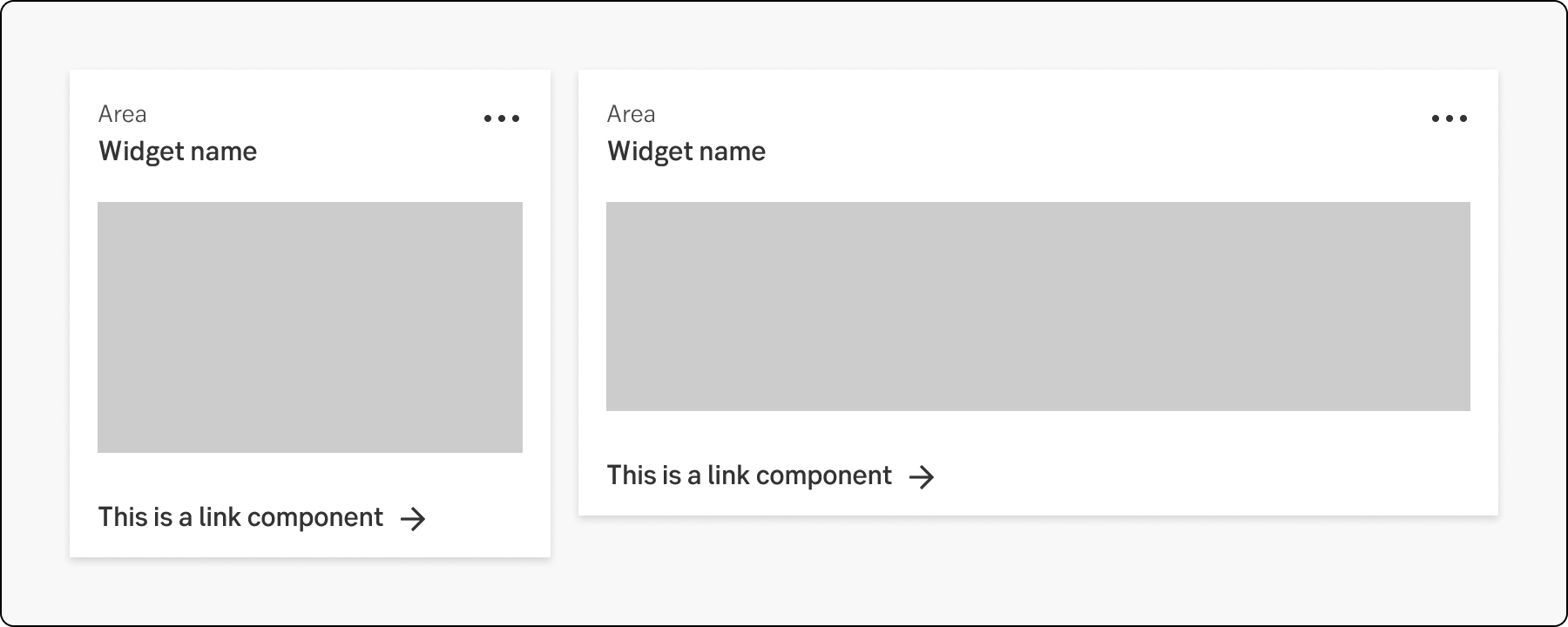Components
Accordion
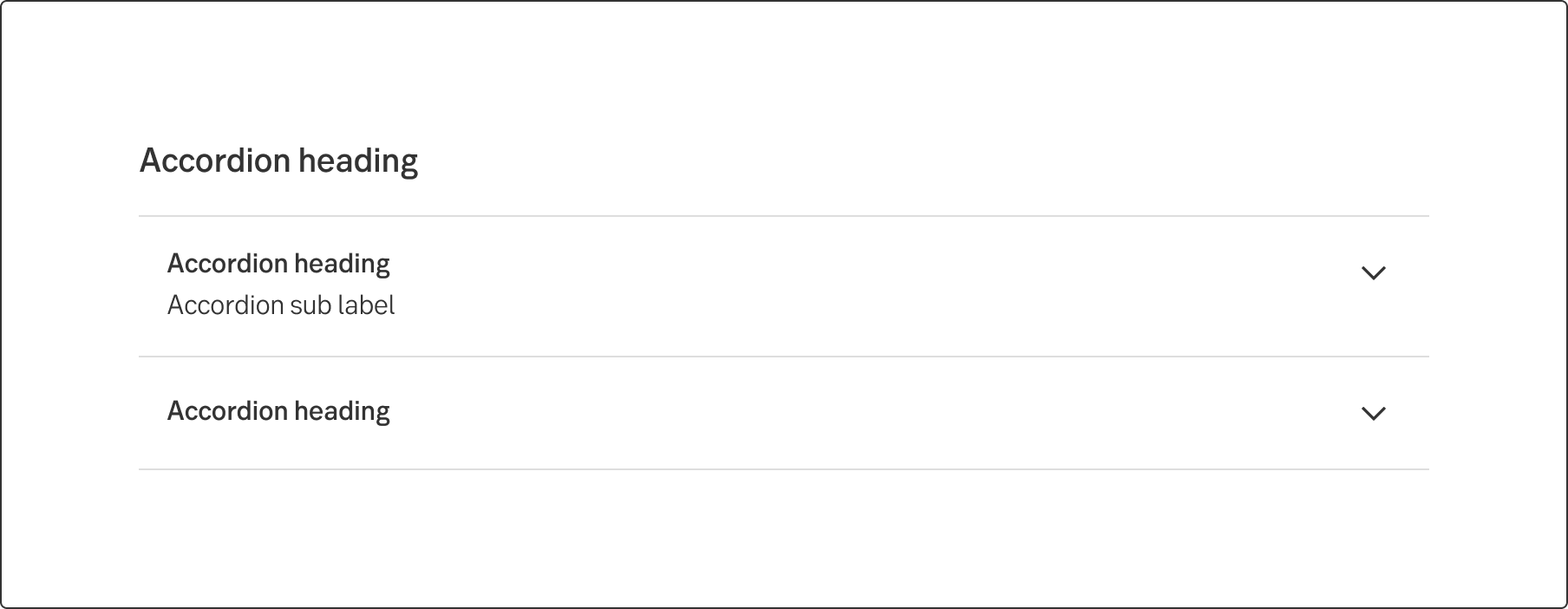
Alert ribbon
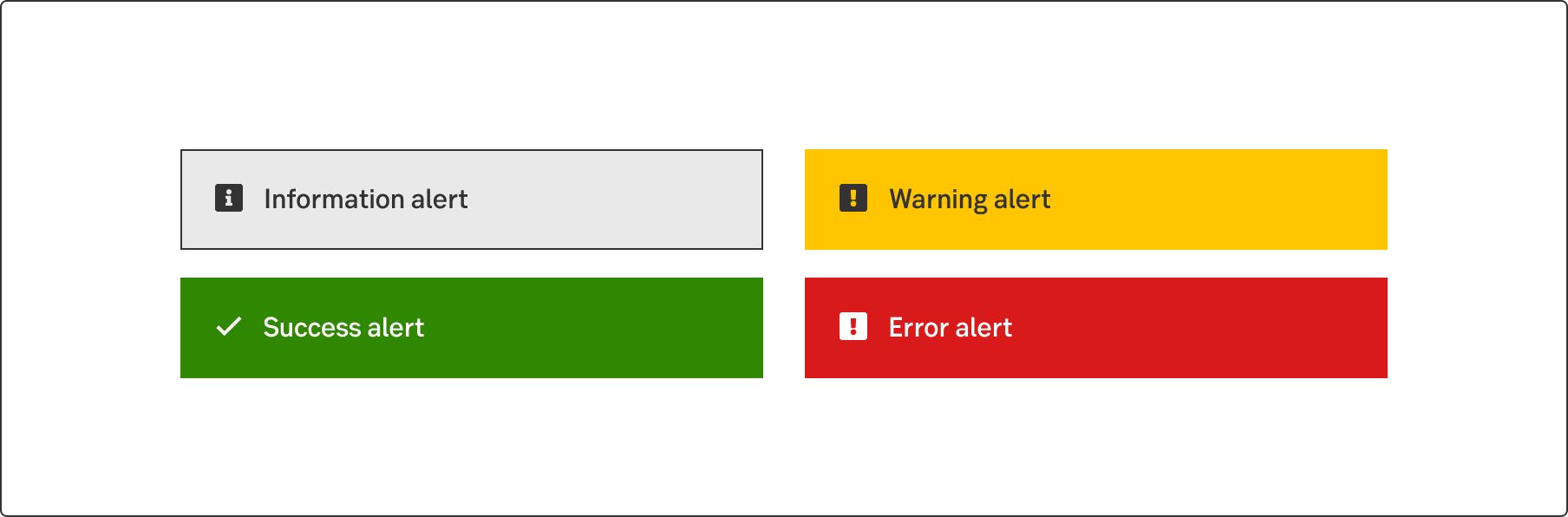
Badge
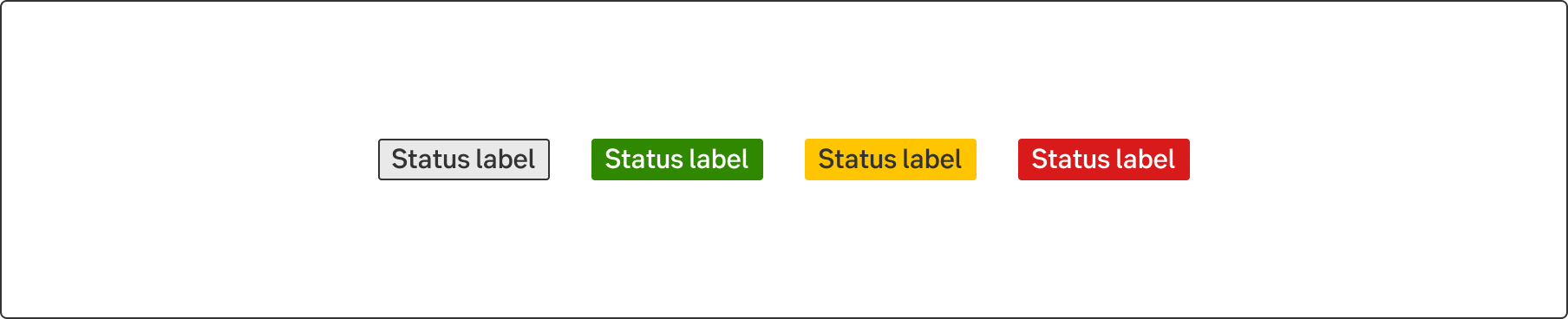
Breadcrumb
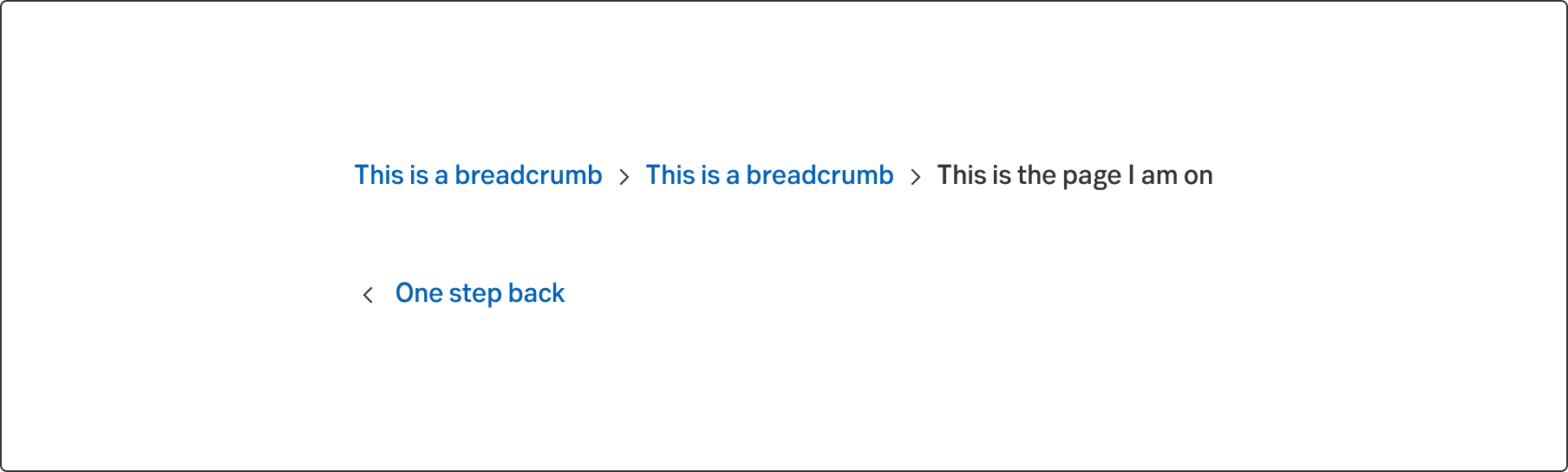
Bullet point
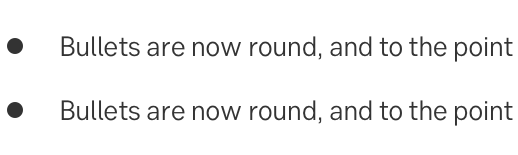
Button
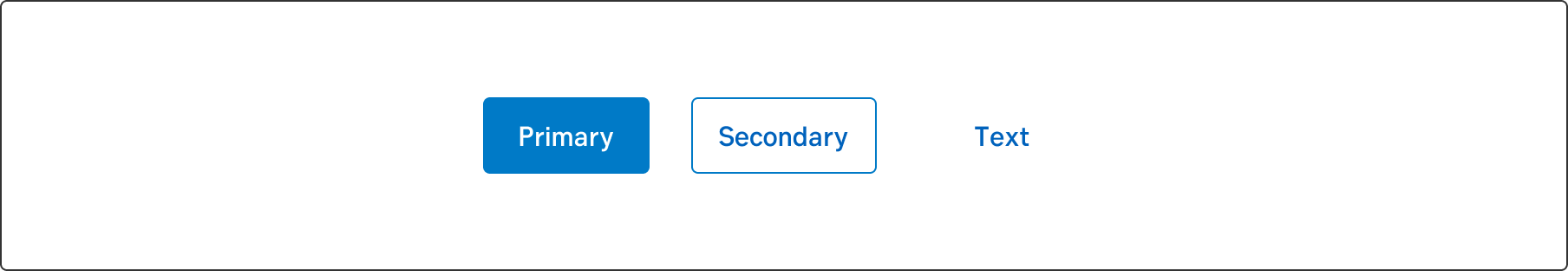
Card
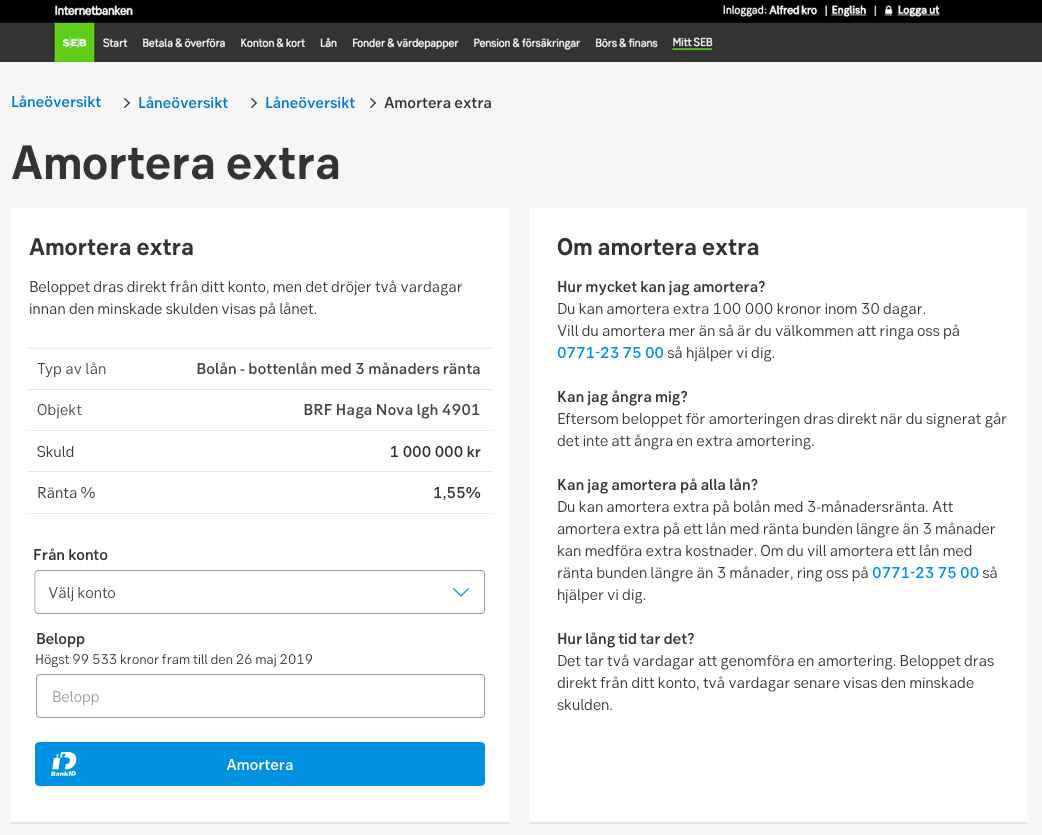
Centered modal
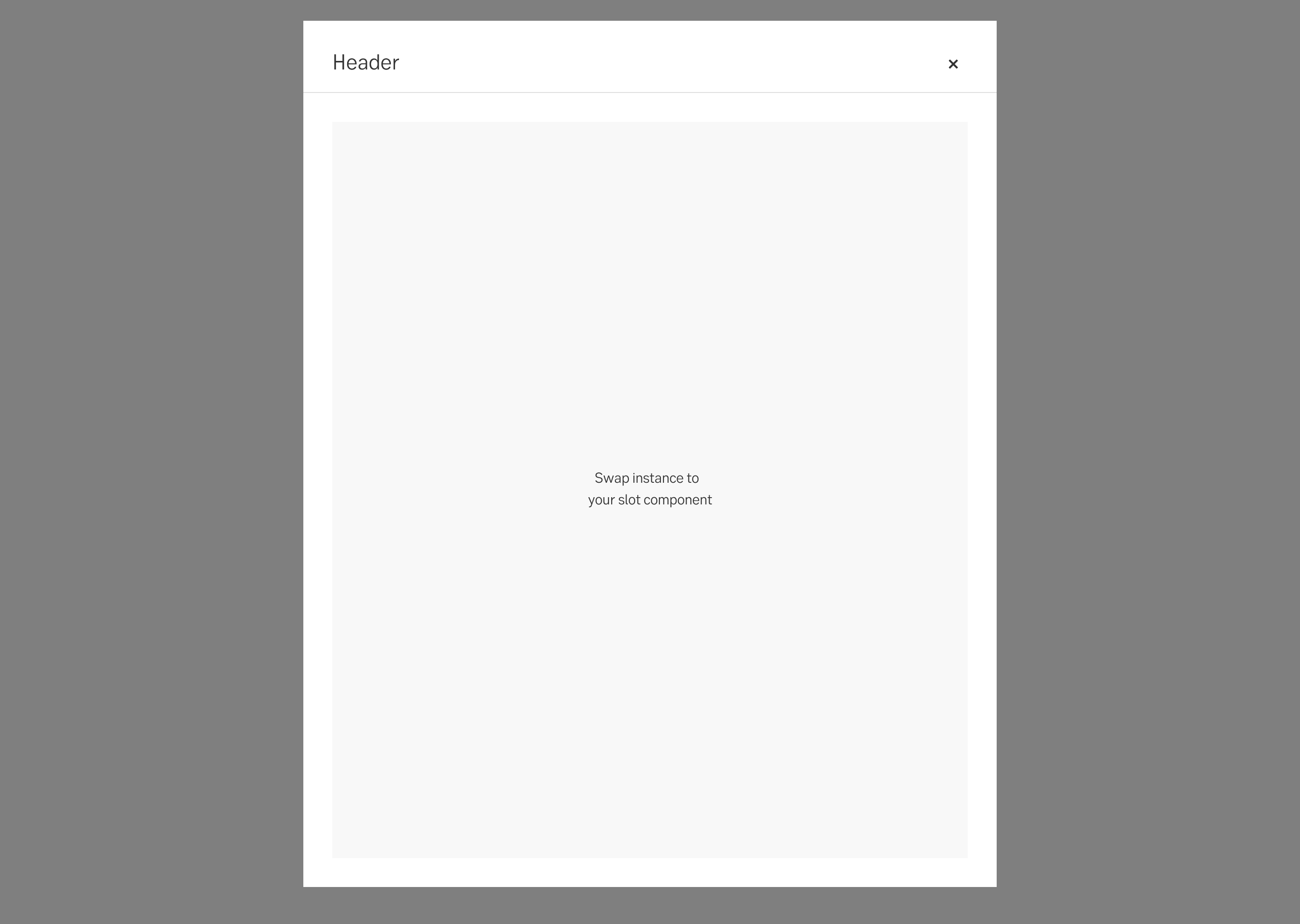
Charts & graphs
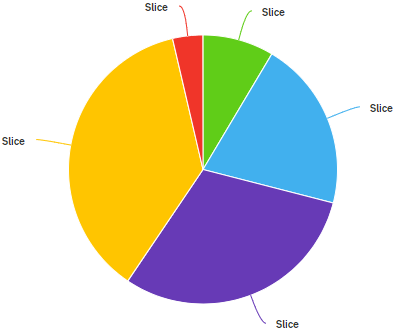
Checkbox
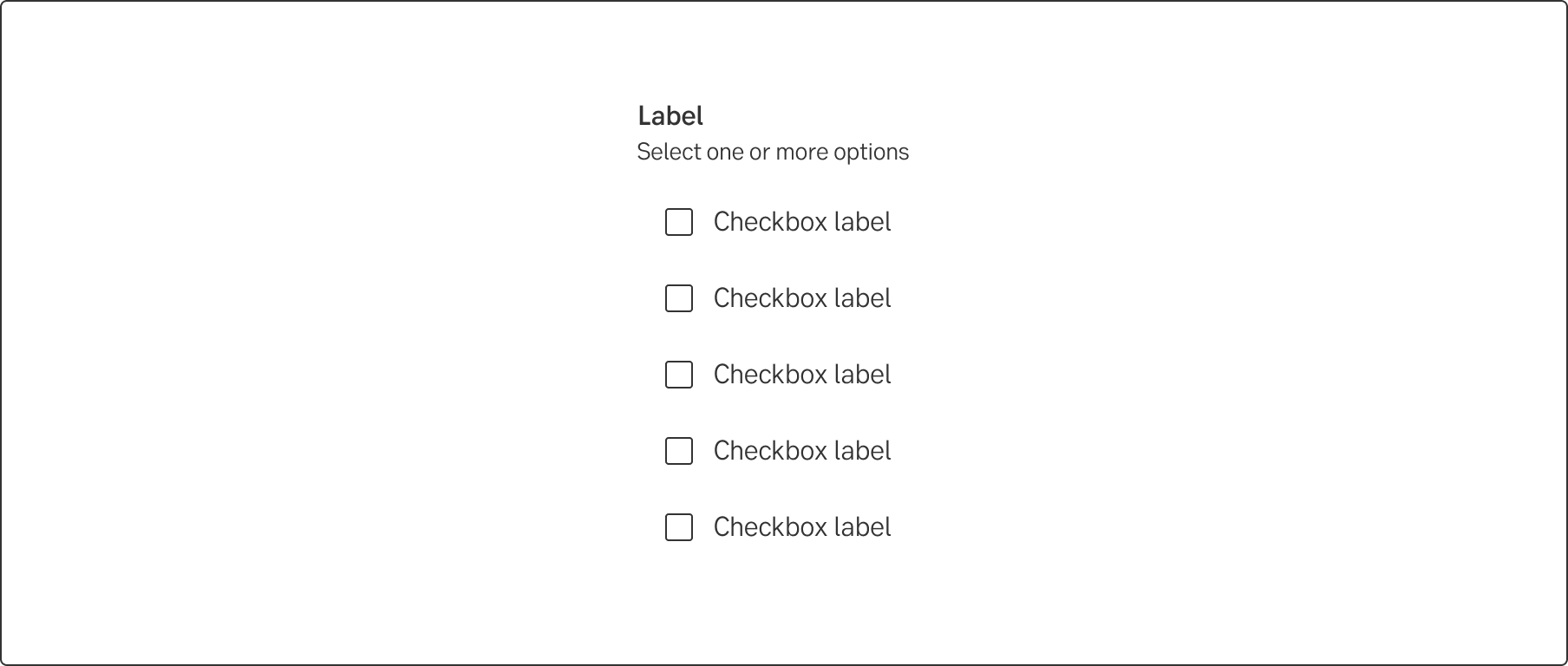
Cluster navigation
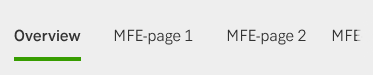
Coach mark
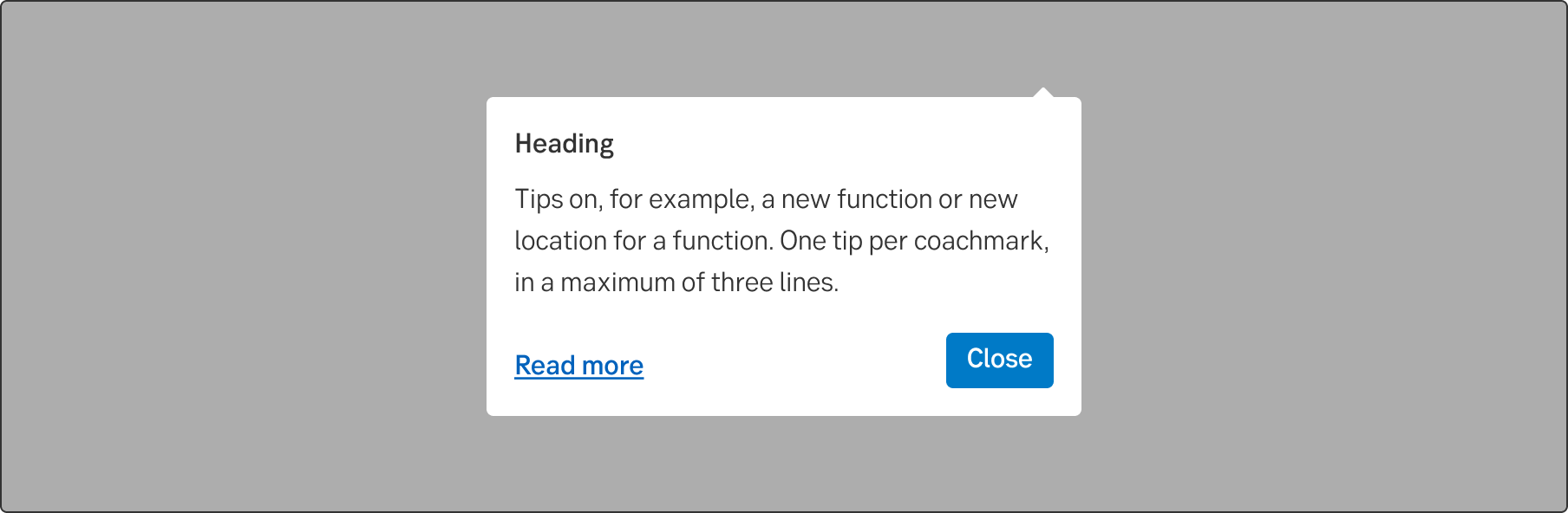
Column customiser
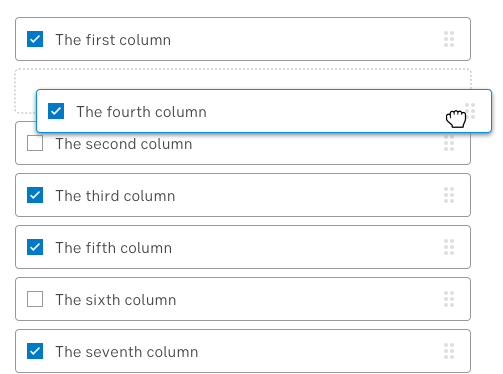
Contact me
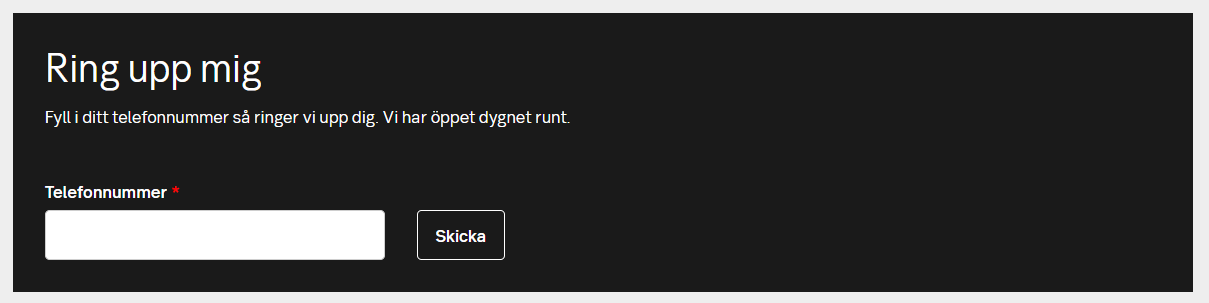
Contact us

Context menu
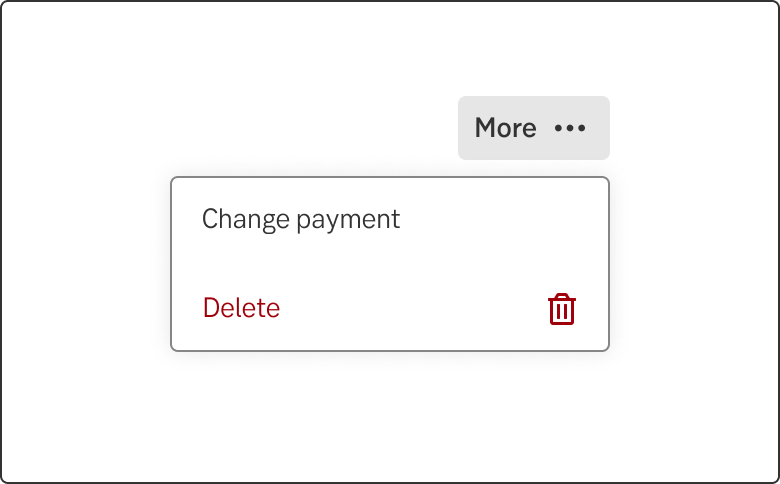
Date picker
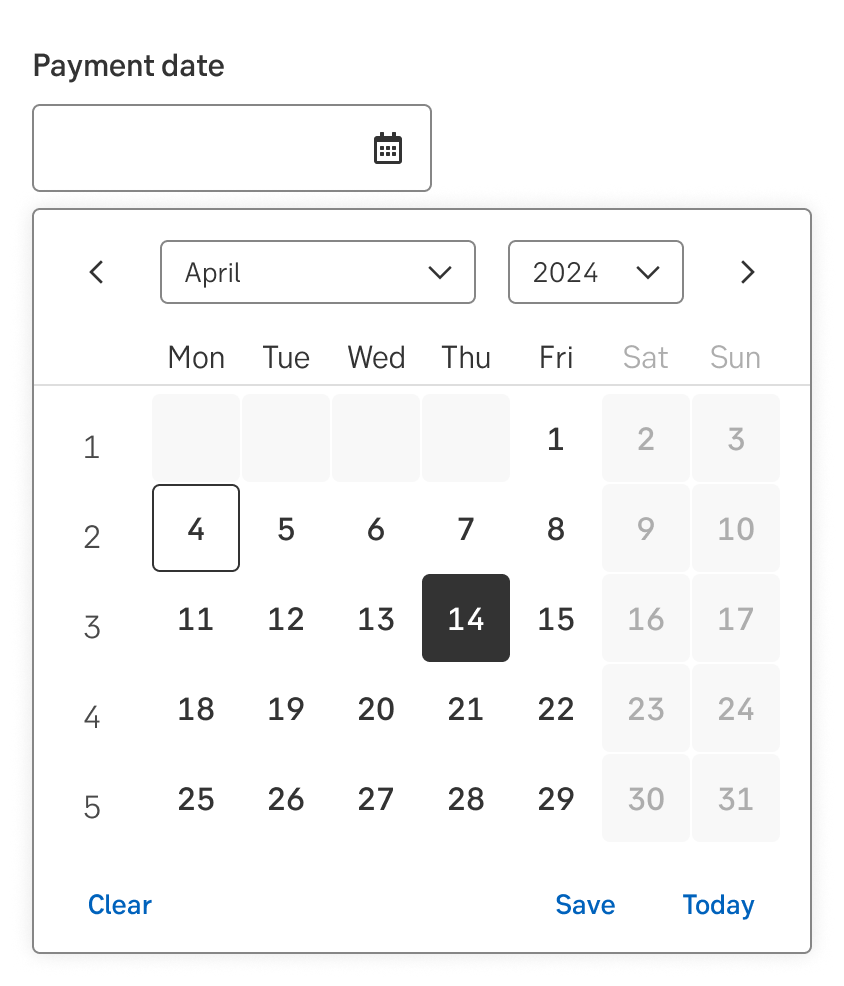
Dialogue modal
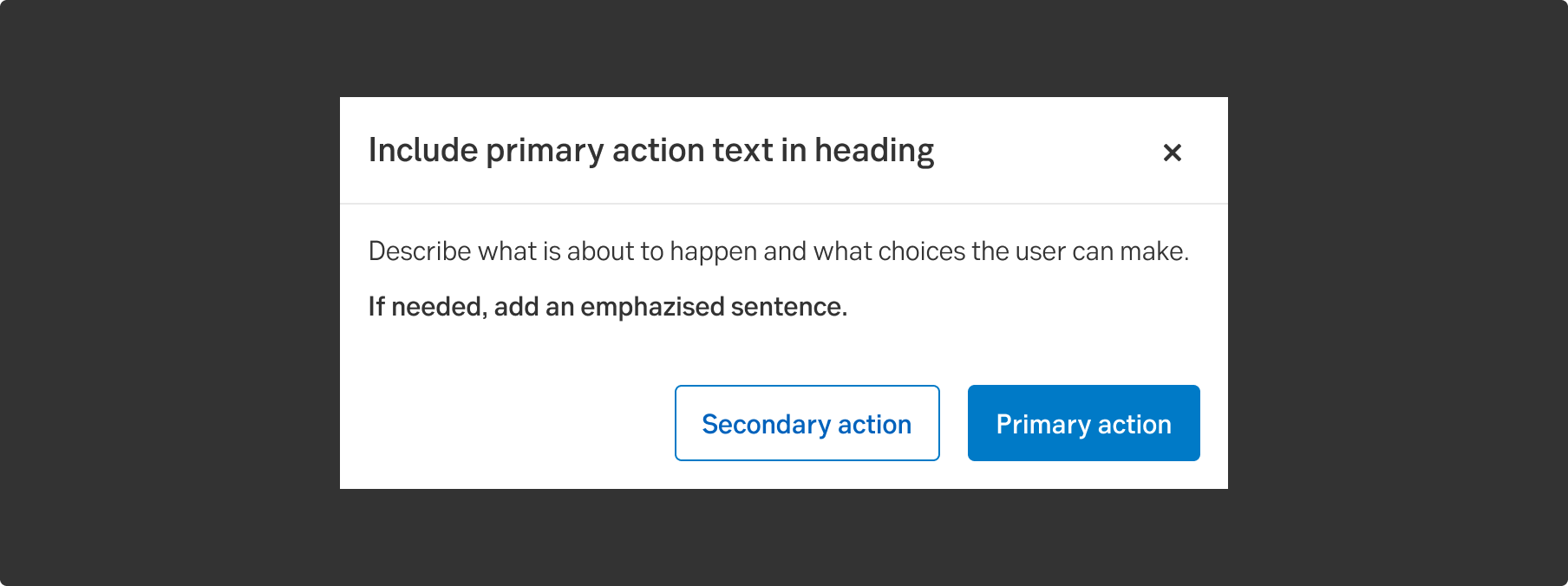
Dropdown
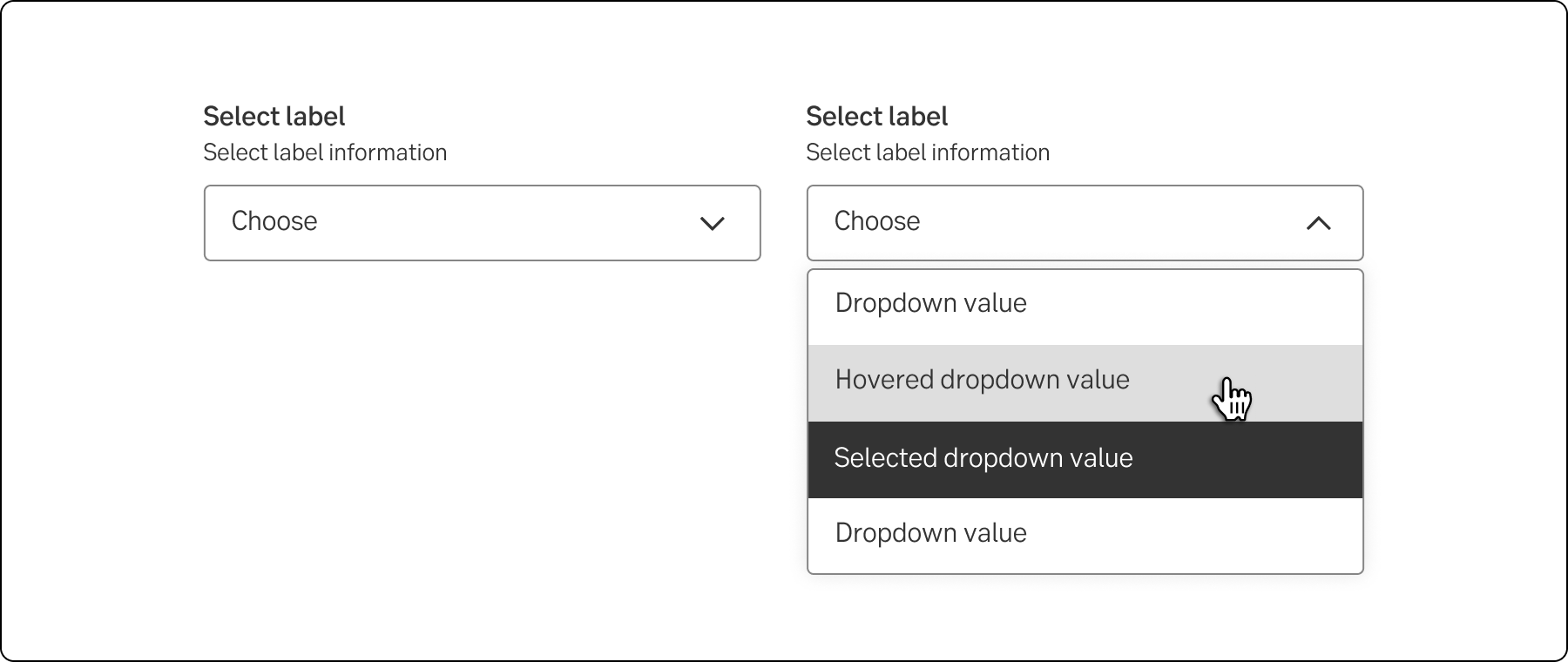
Error summary
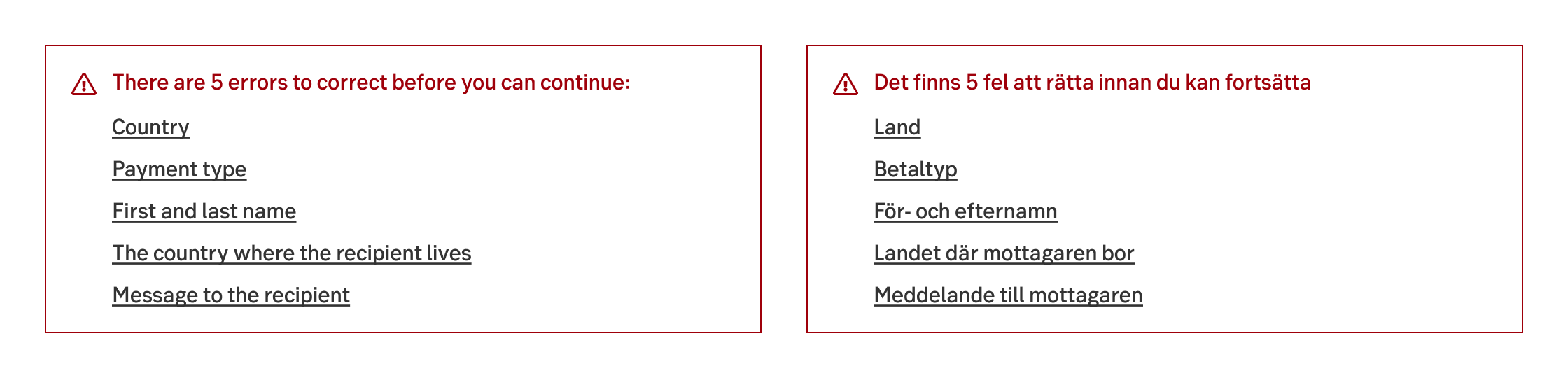
Eye catcher

Feedback card
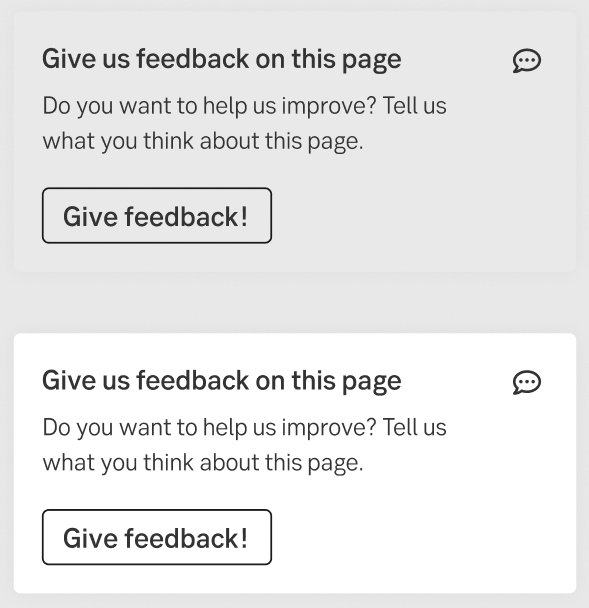
Filter chip
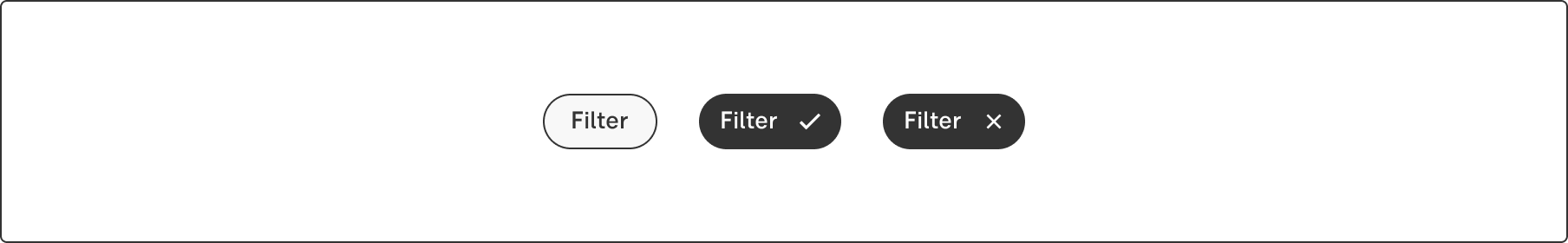
Footnote
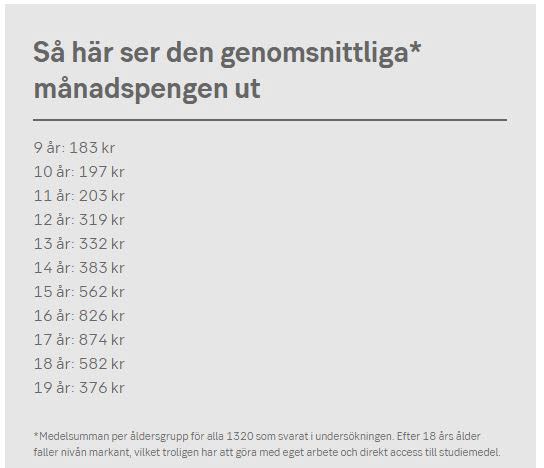
Information block
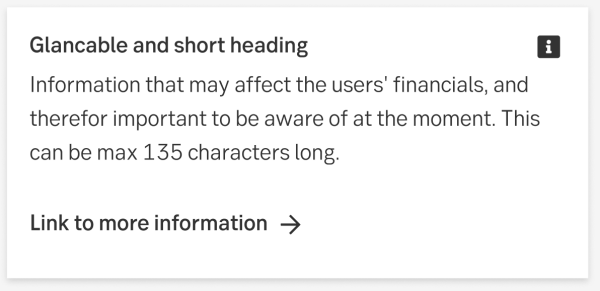
Input field
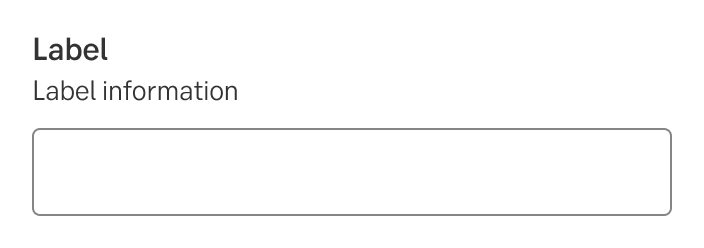
Link
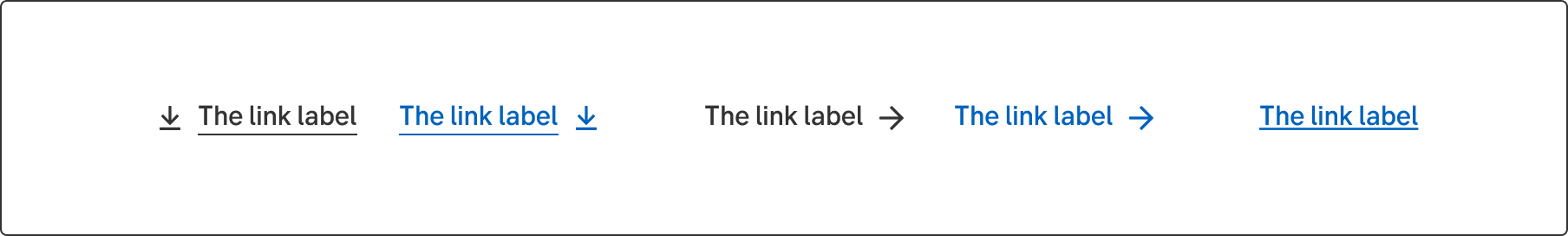
List
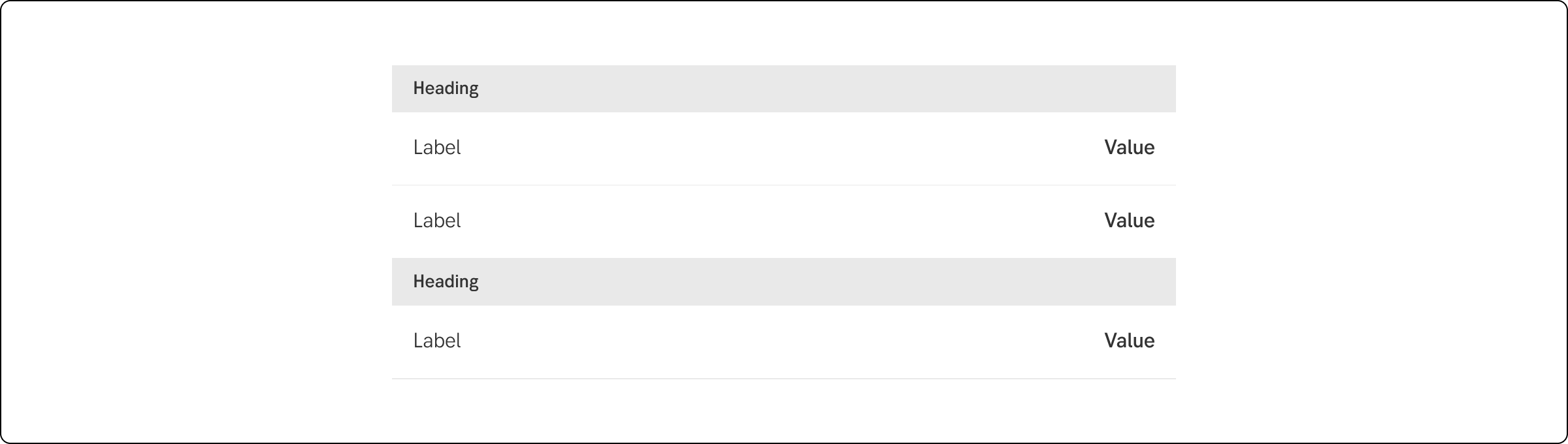
Mega menu
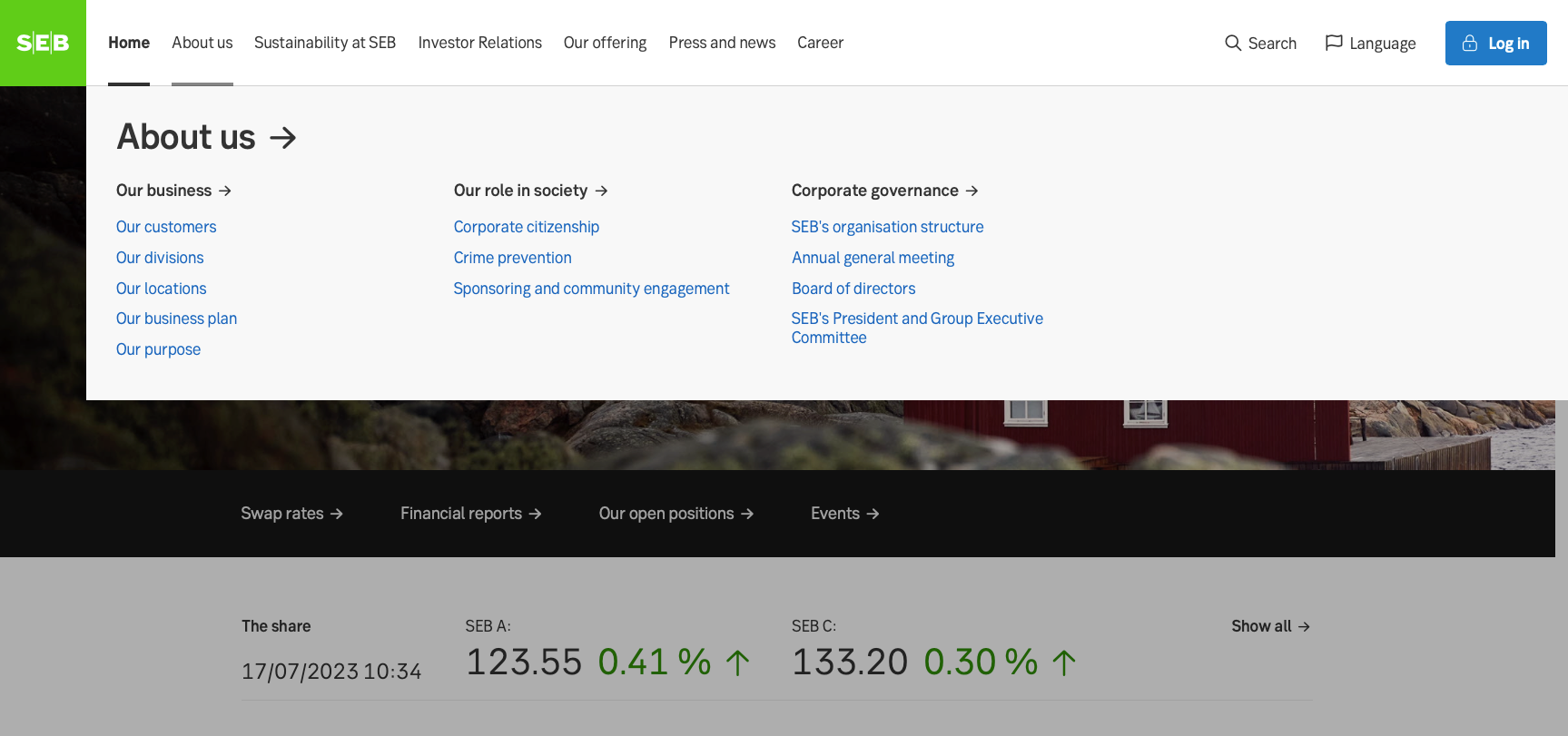
Native app - Button
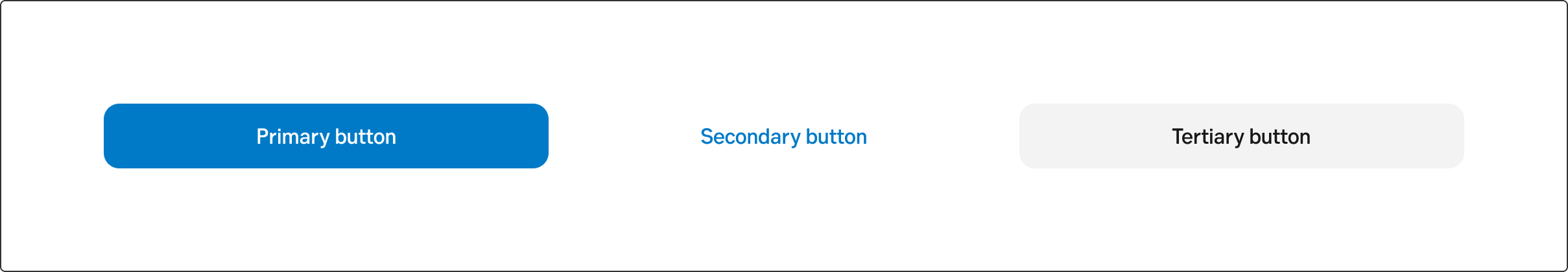
Native app - Dialogue modal (custom)
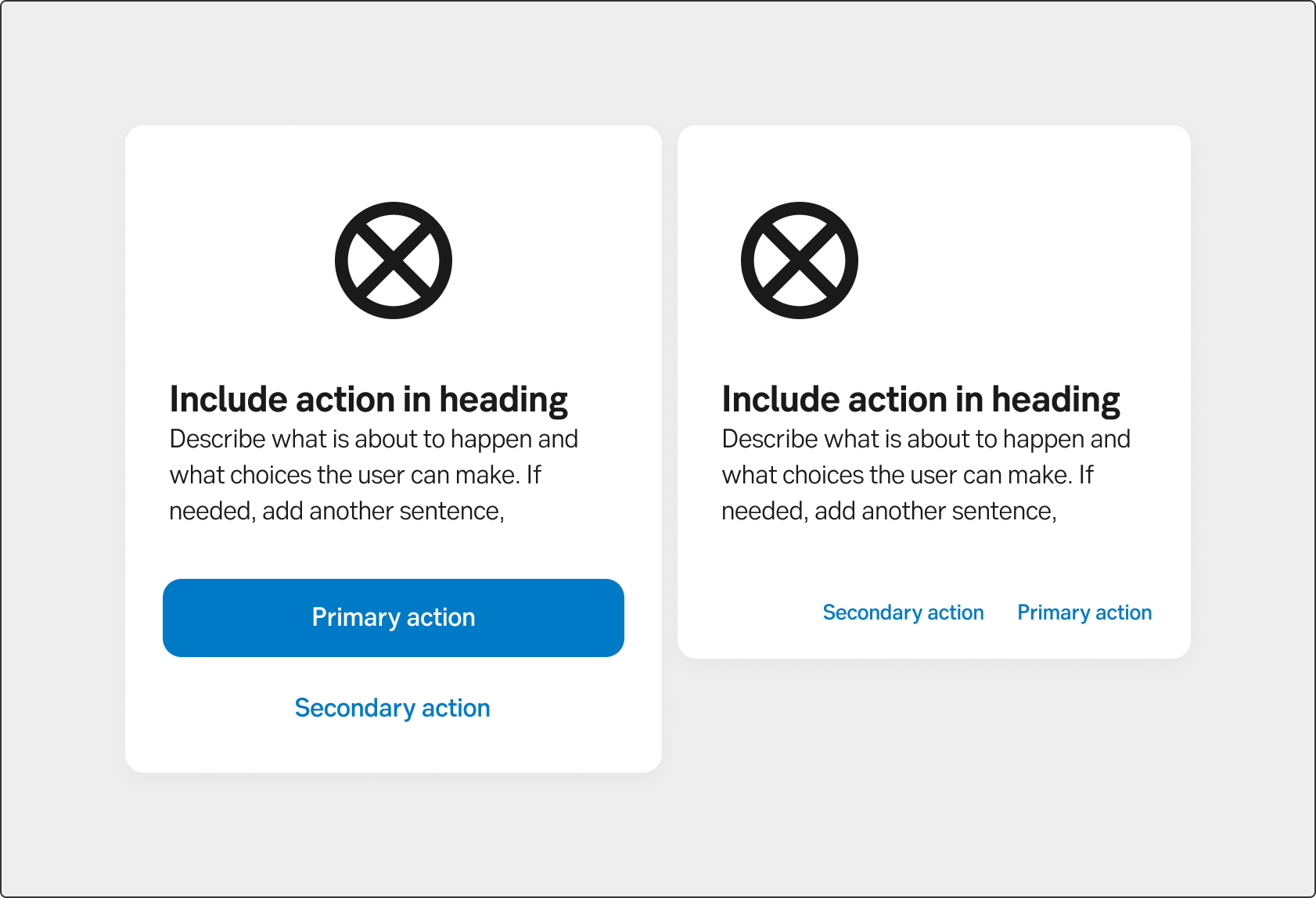
Native app - Error card
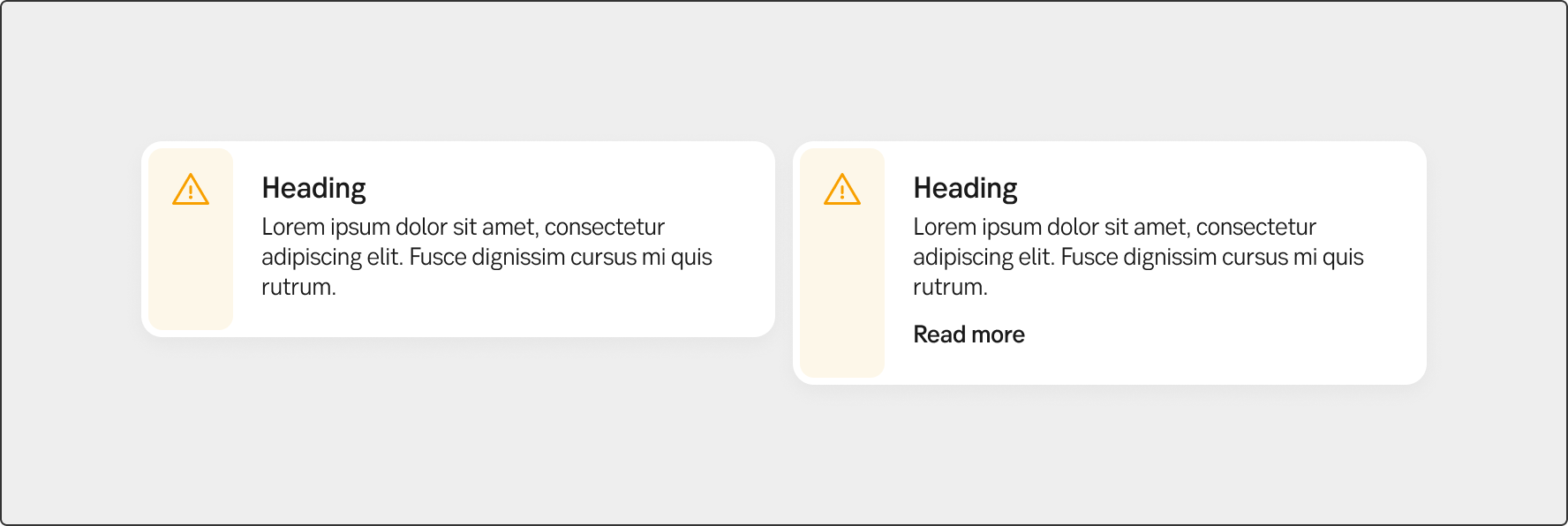
Native app - Information card
Information cards are used for "good to know" and general information the user benefits of knowing.
Notifications dropdown
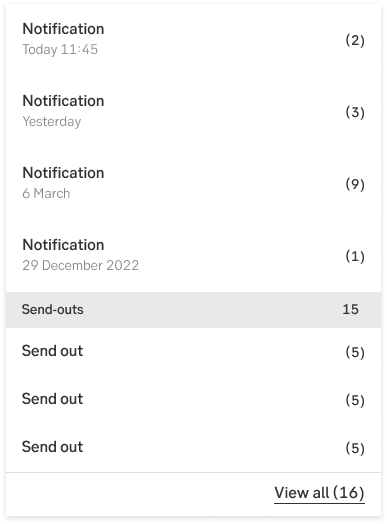
Nudge block
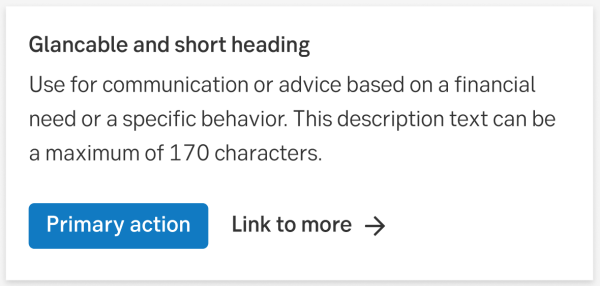
Page header

Pagination

Profile navigation
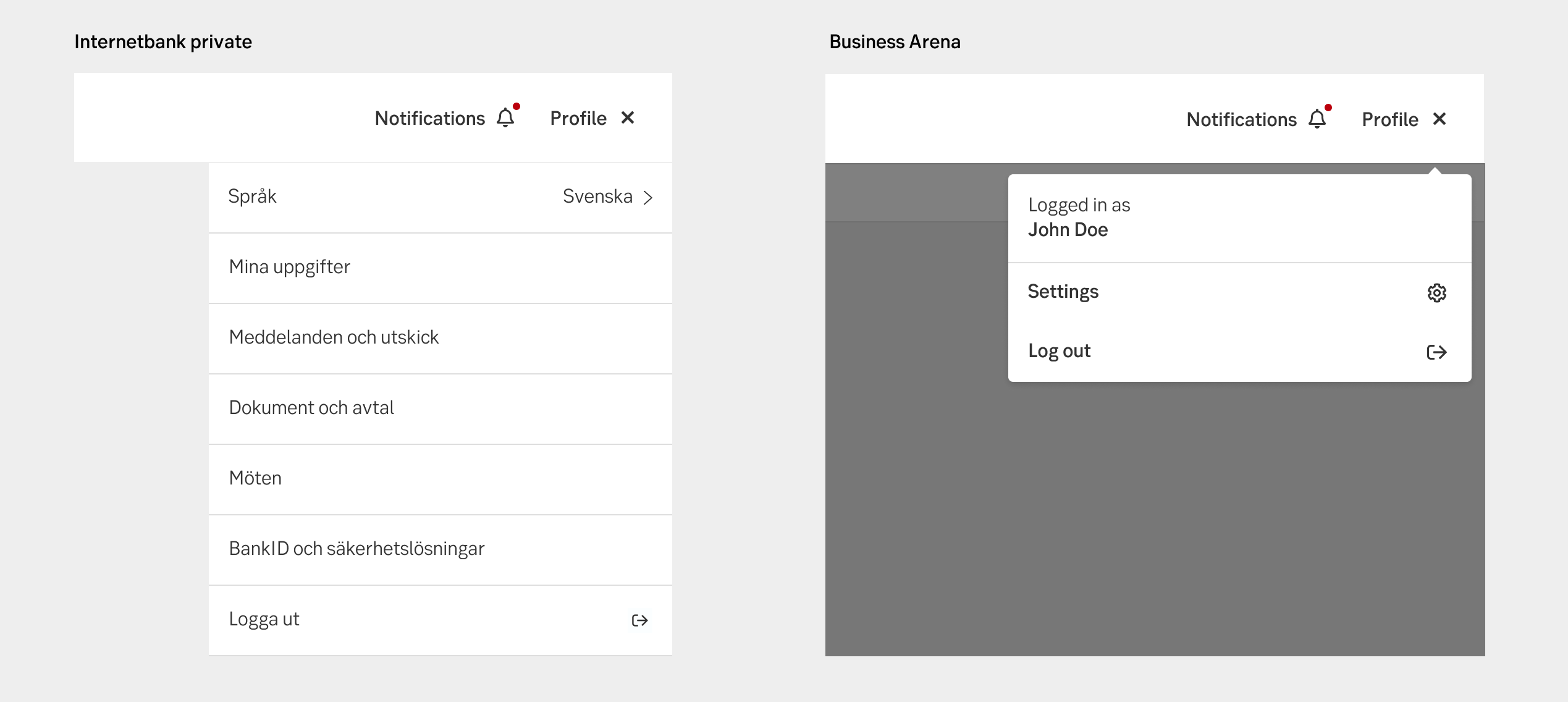
Progress bar
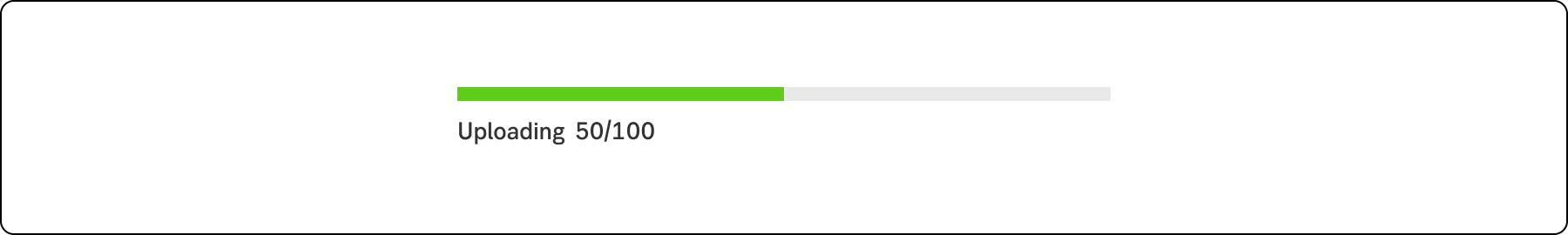
Progress indicator
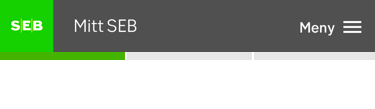
Radio button
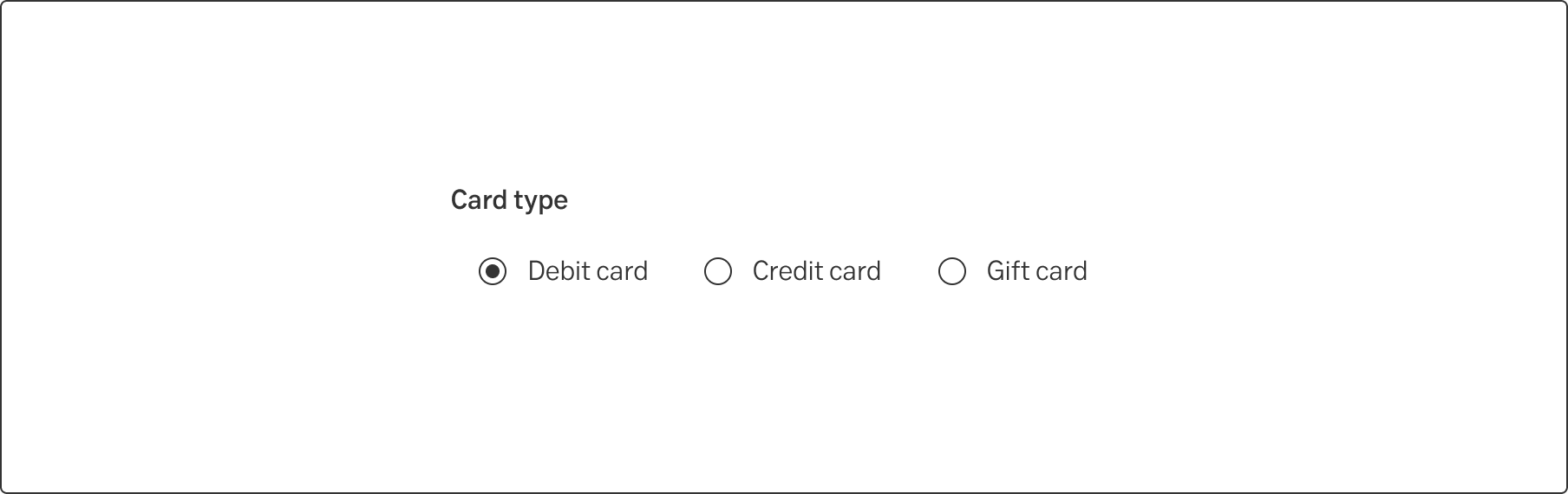
Rating
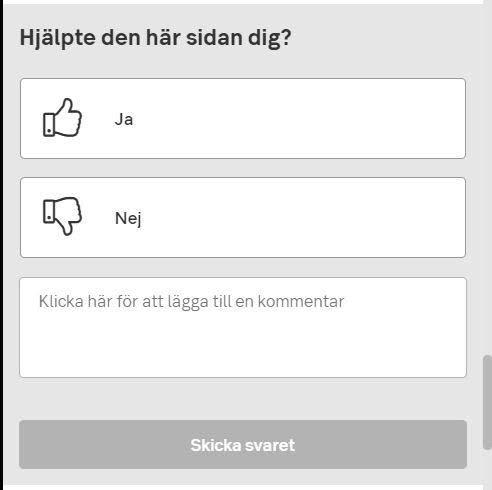
Related Large

Related Medium
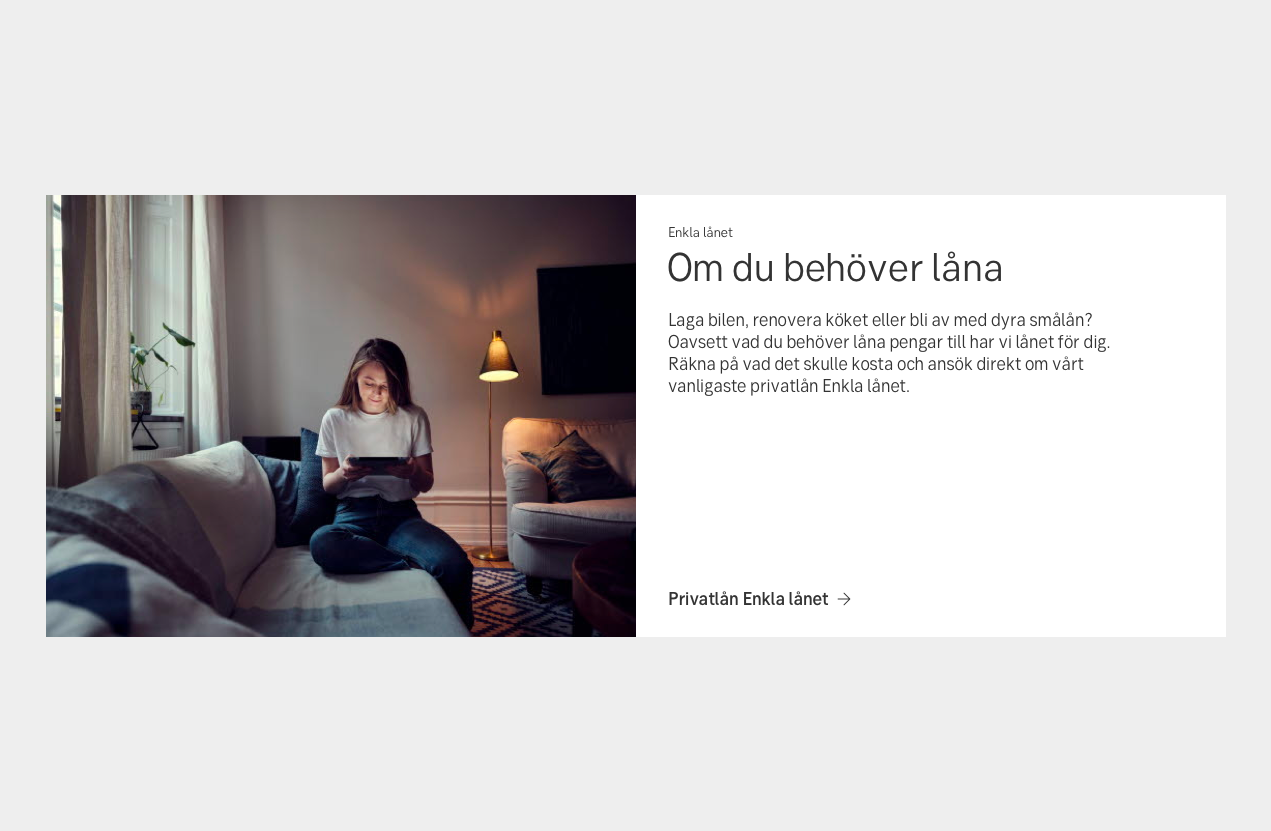
Related Mini
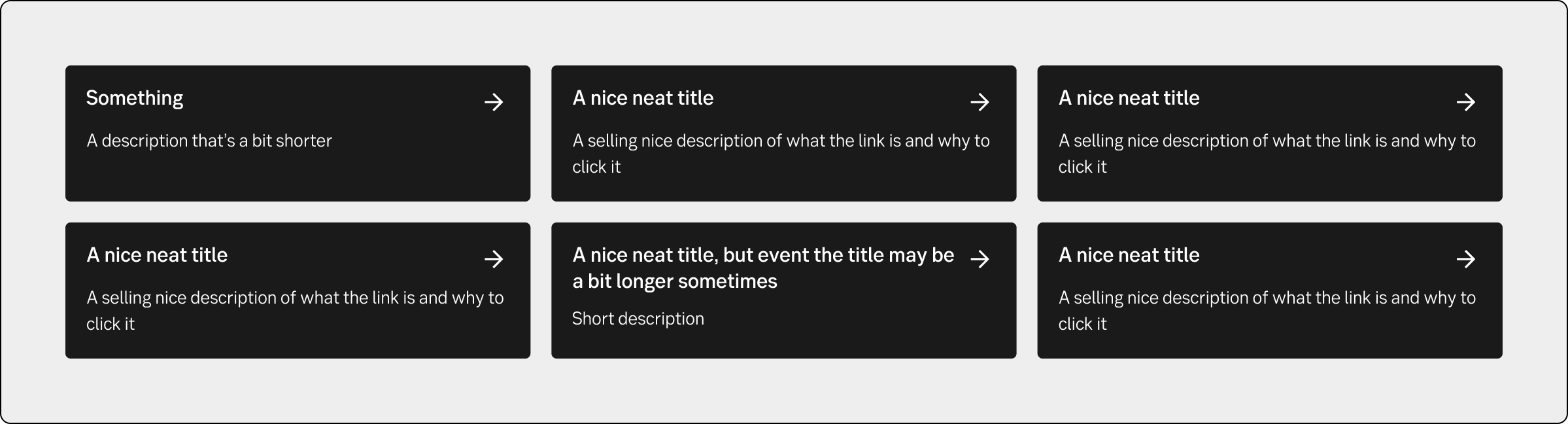
Related Small
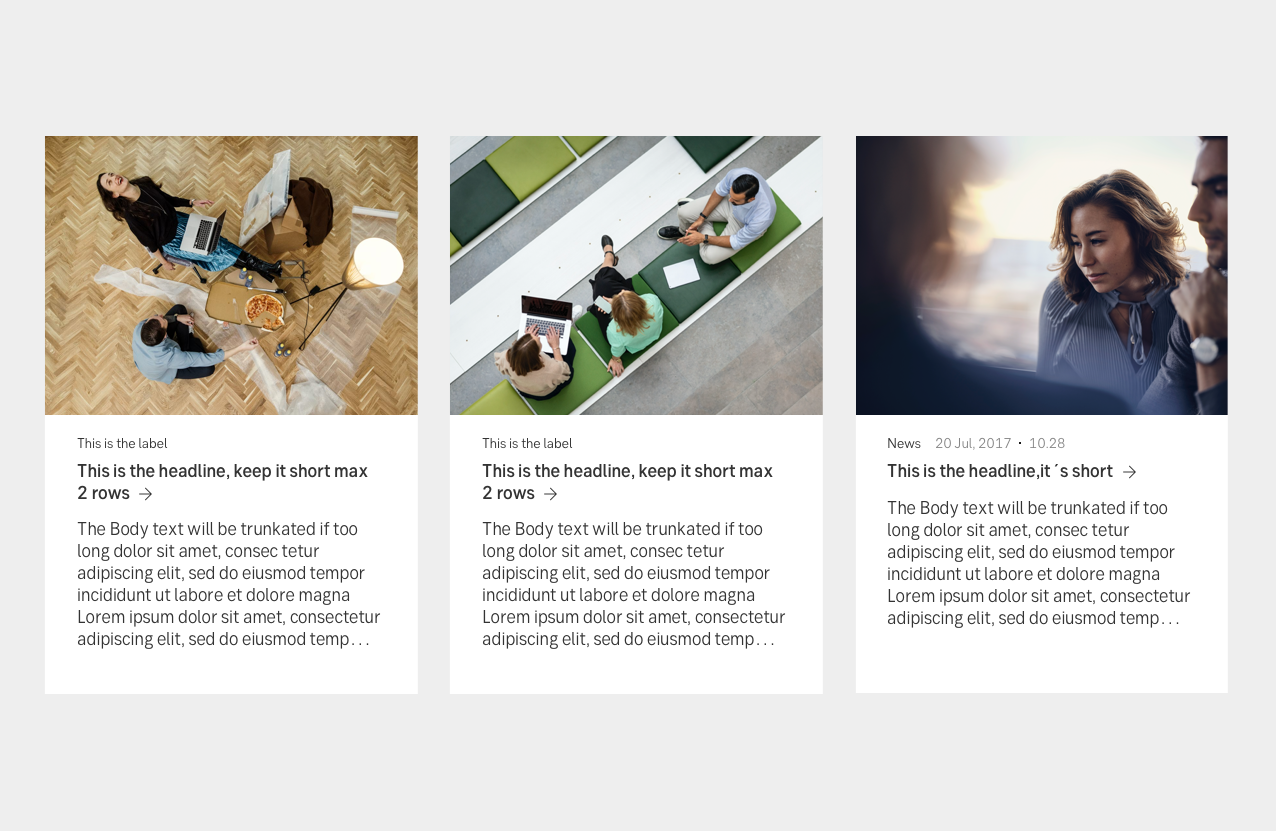
Search
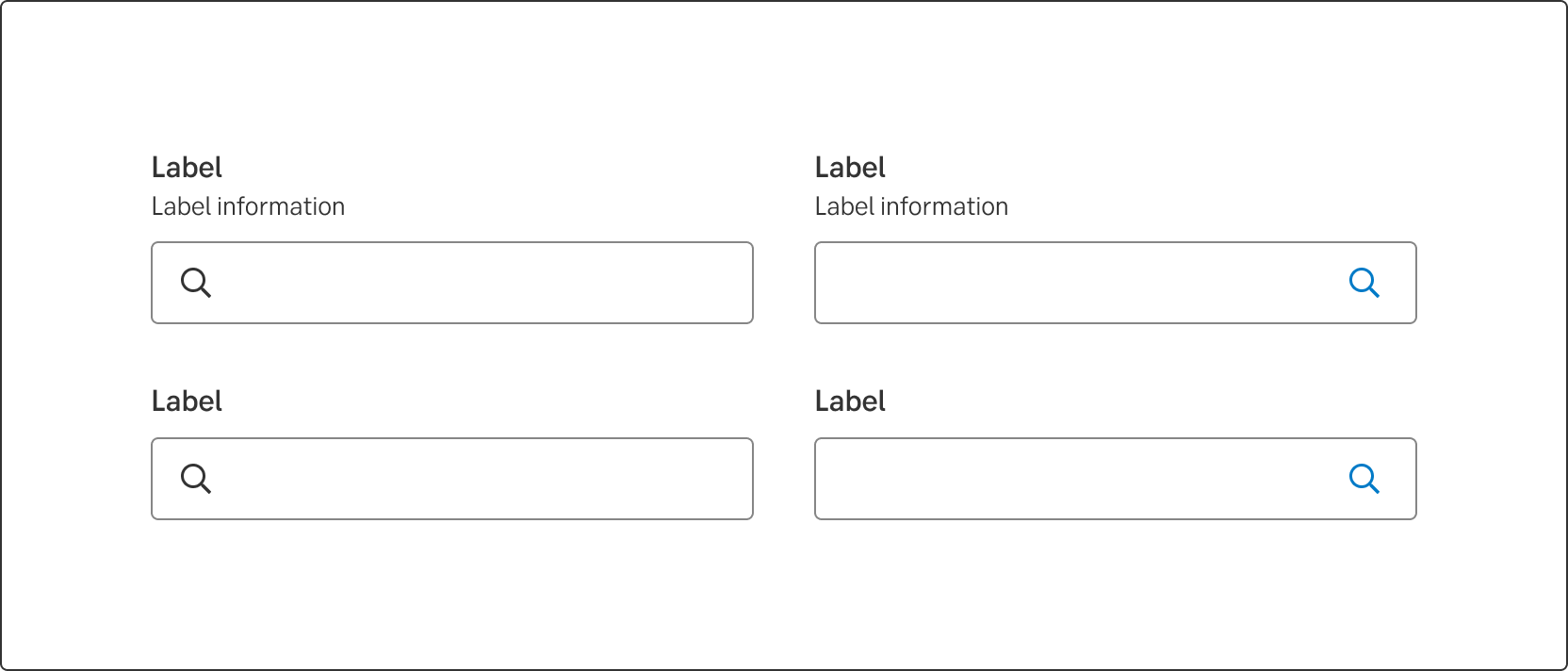
Section expander
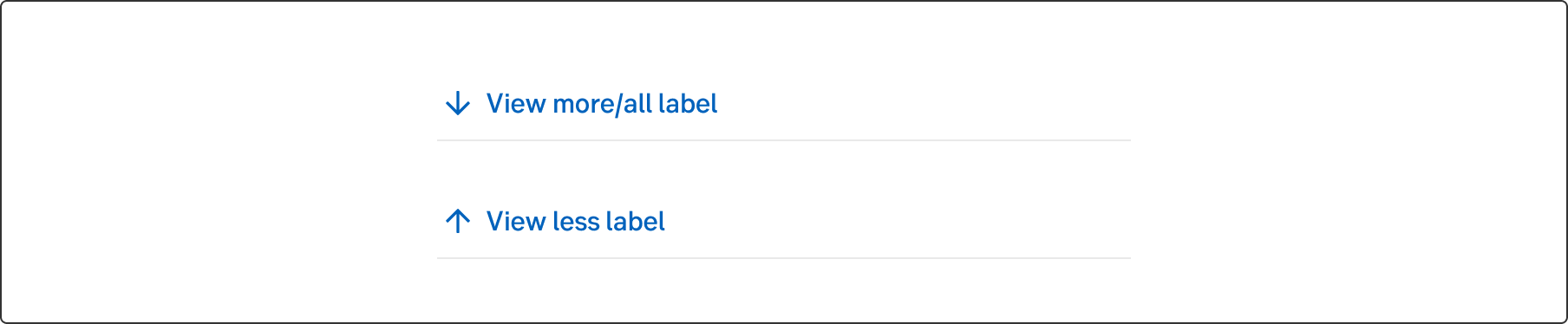
Segmented control
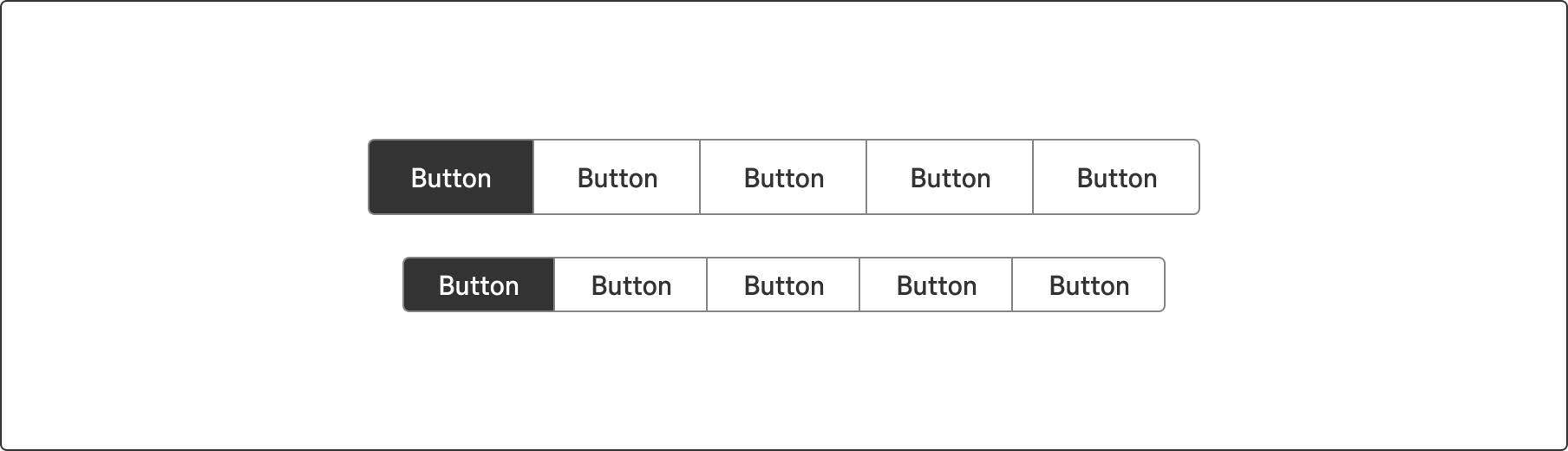
Select
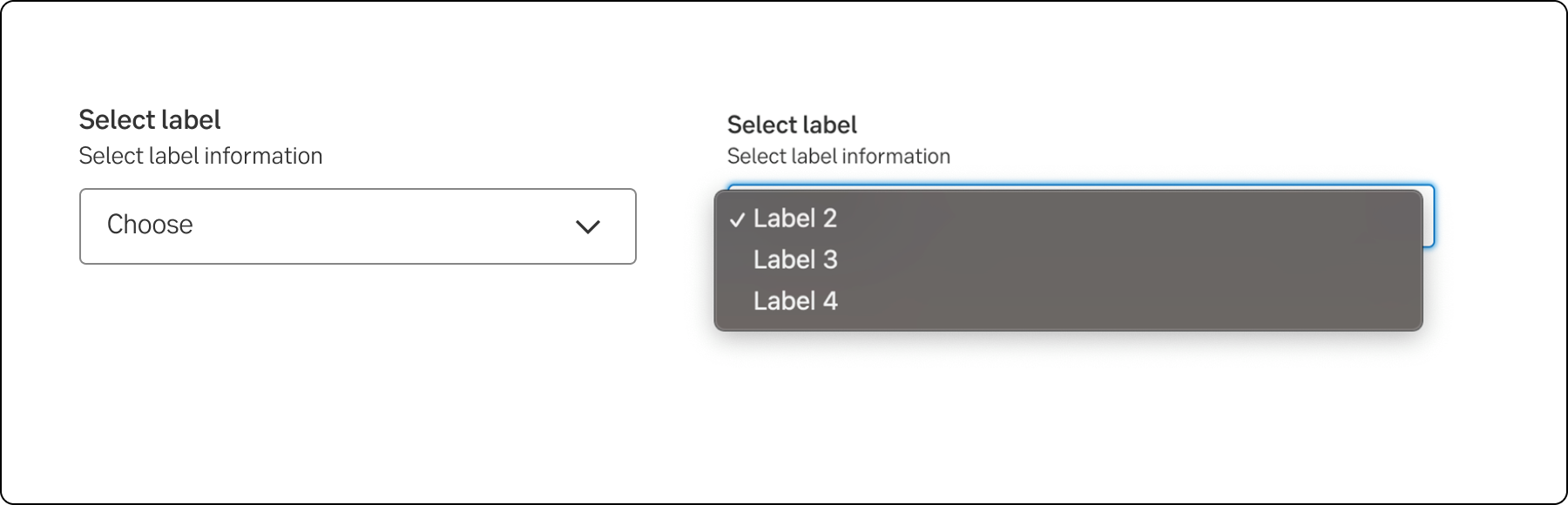
Side navigation
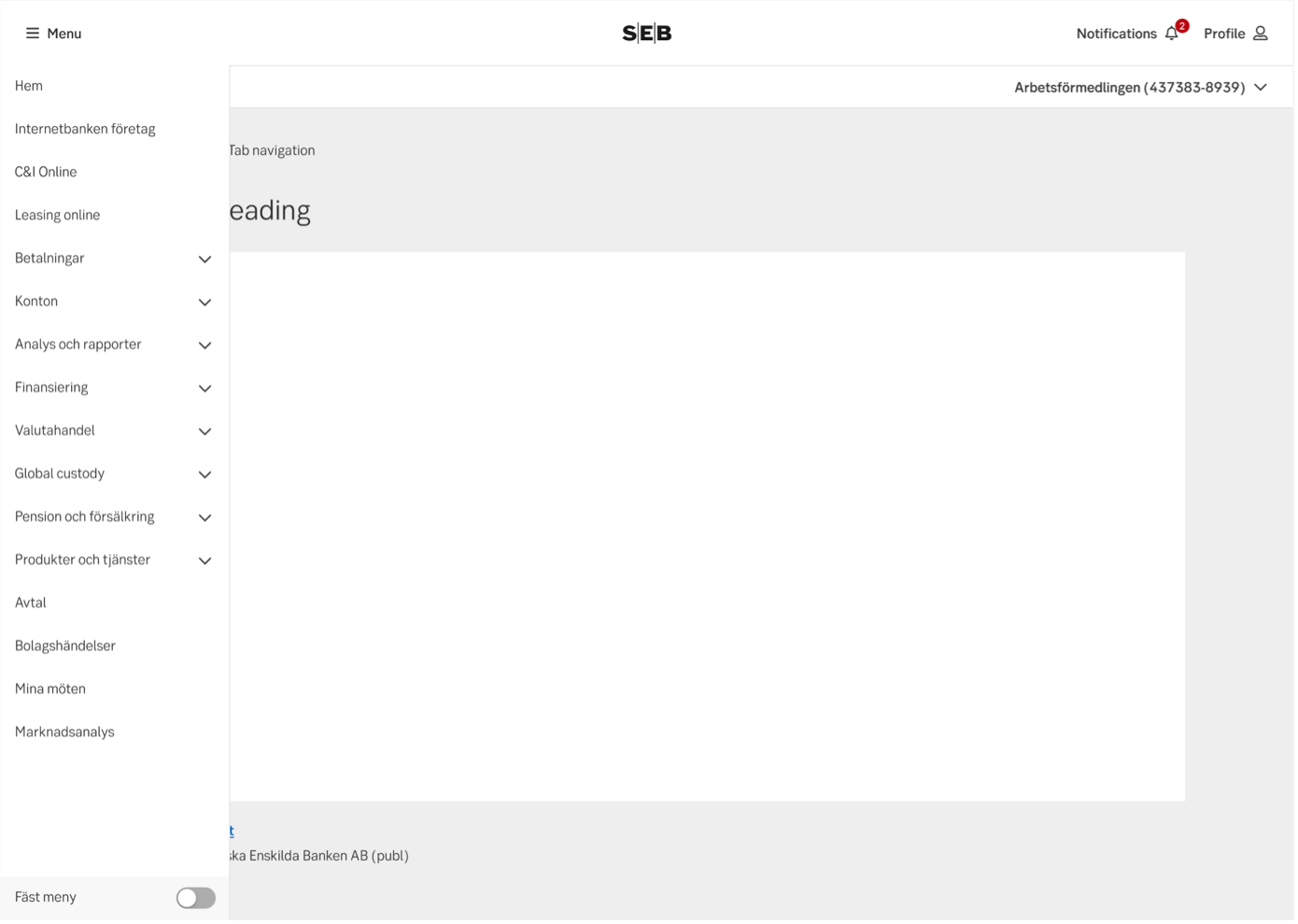
Skeleton loader
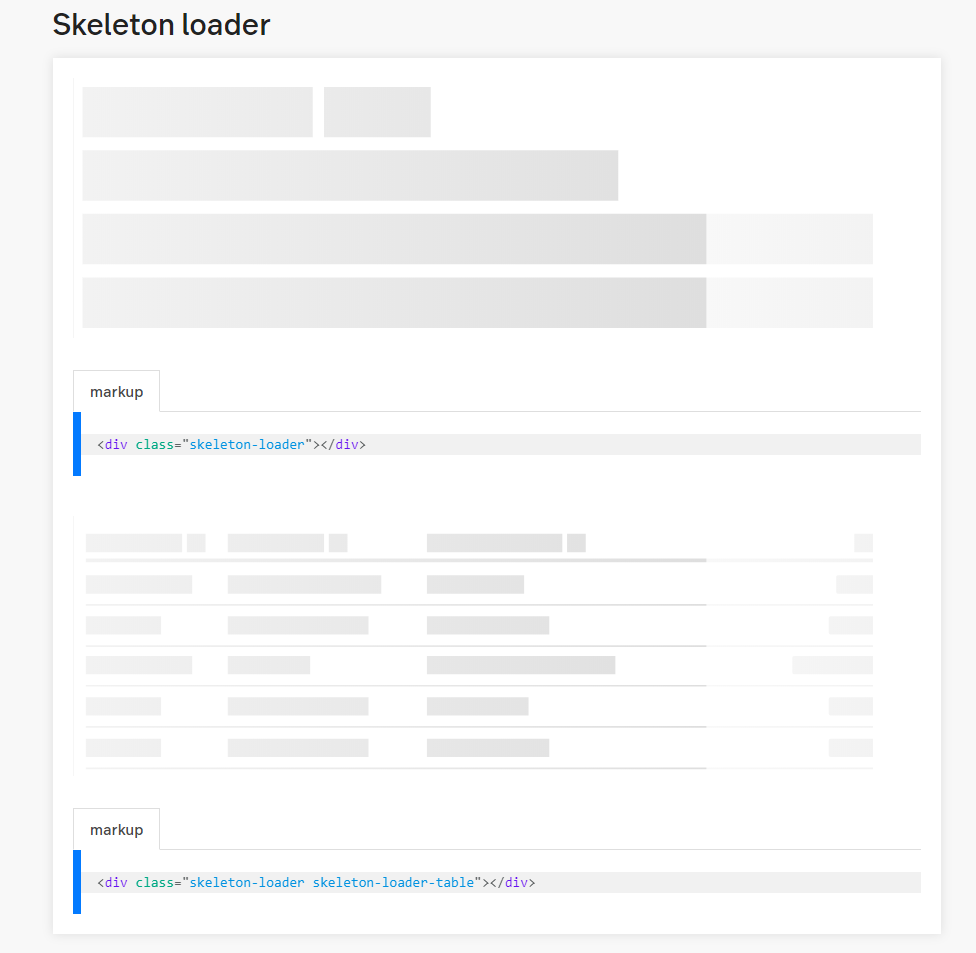
Slide toggle

Slide-out modal
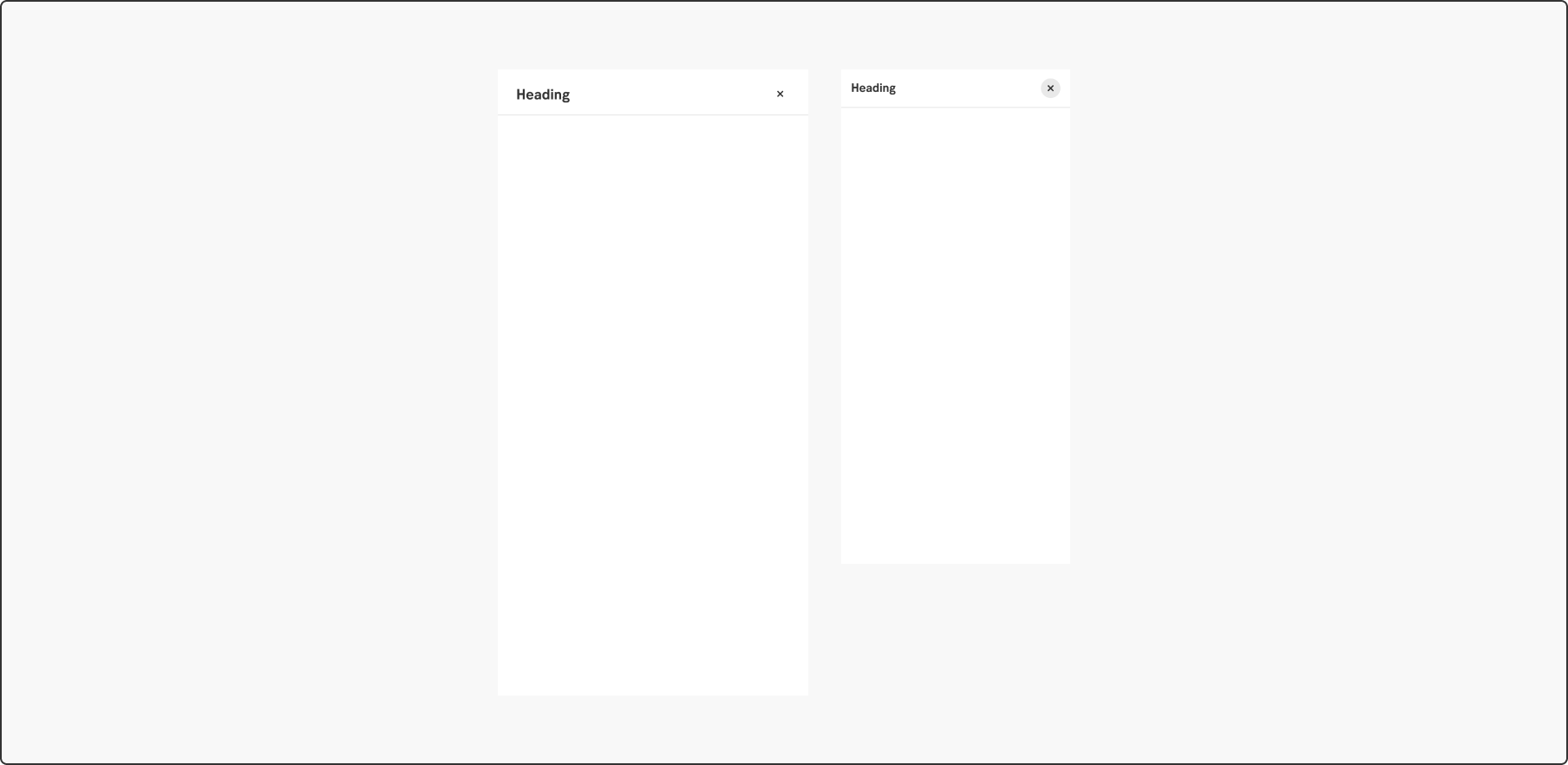
Slide-up
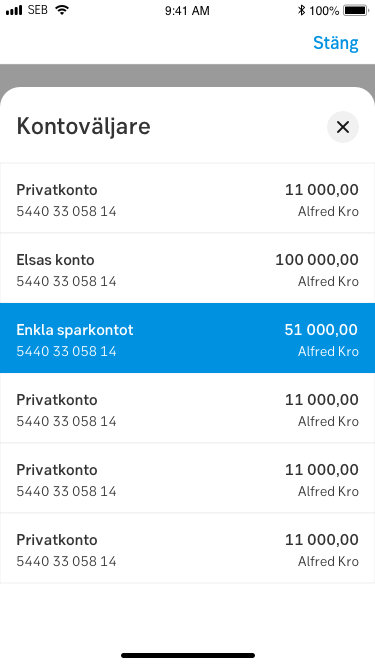
Slider
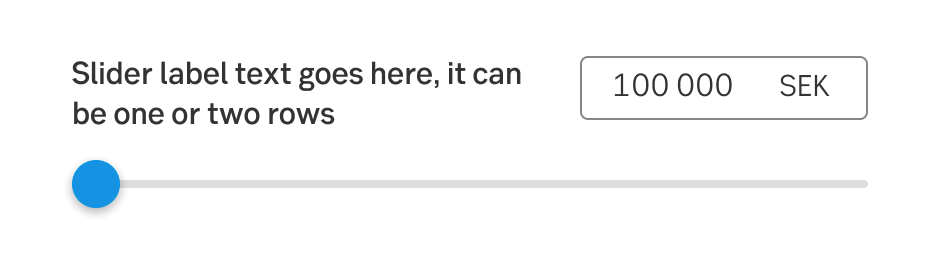
Spinner

Stepper
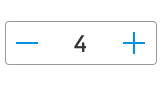
Sticky button bar
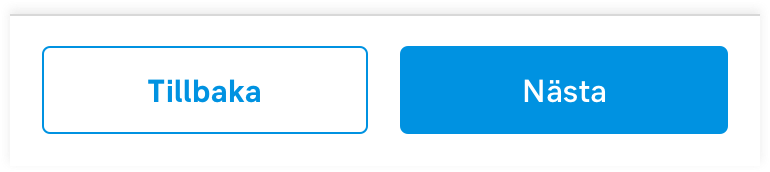
Sticky summary bar

Tab
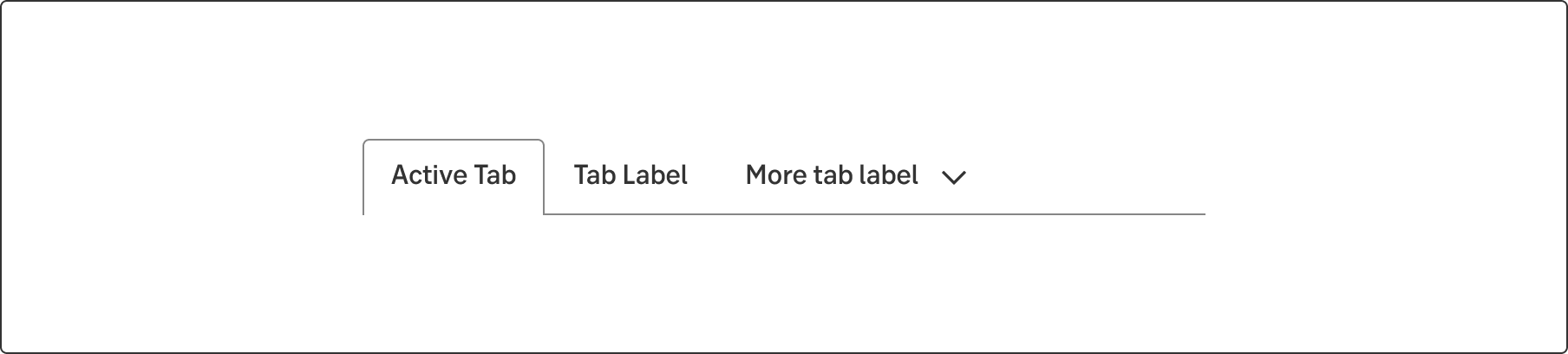
Table
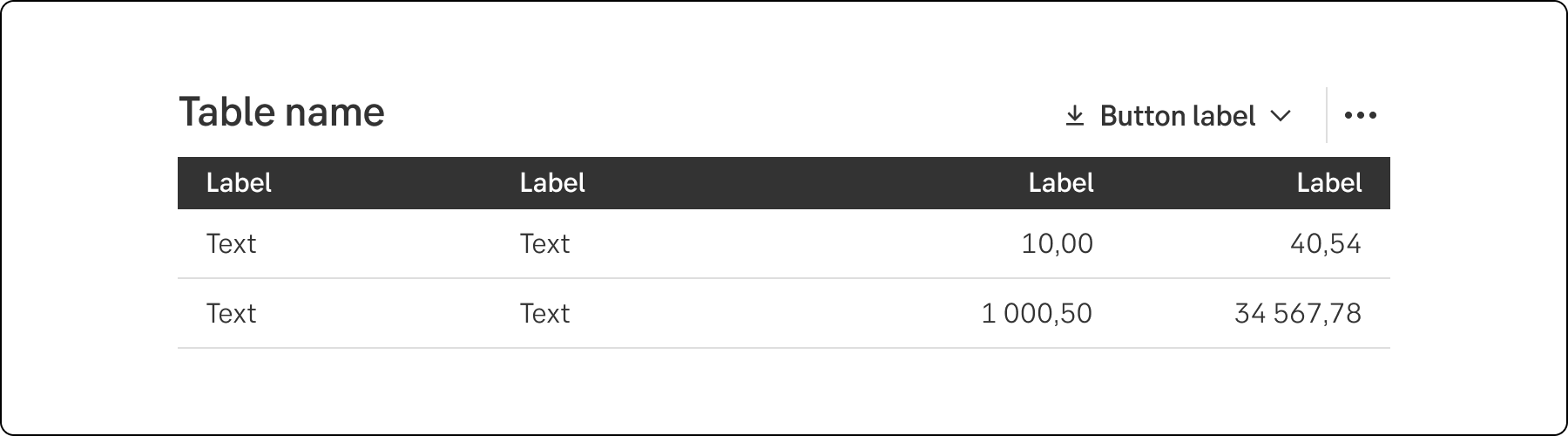
Take-over modal
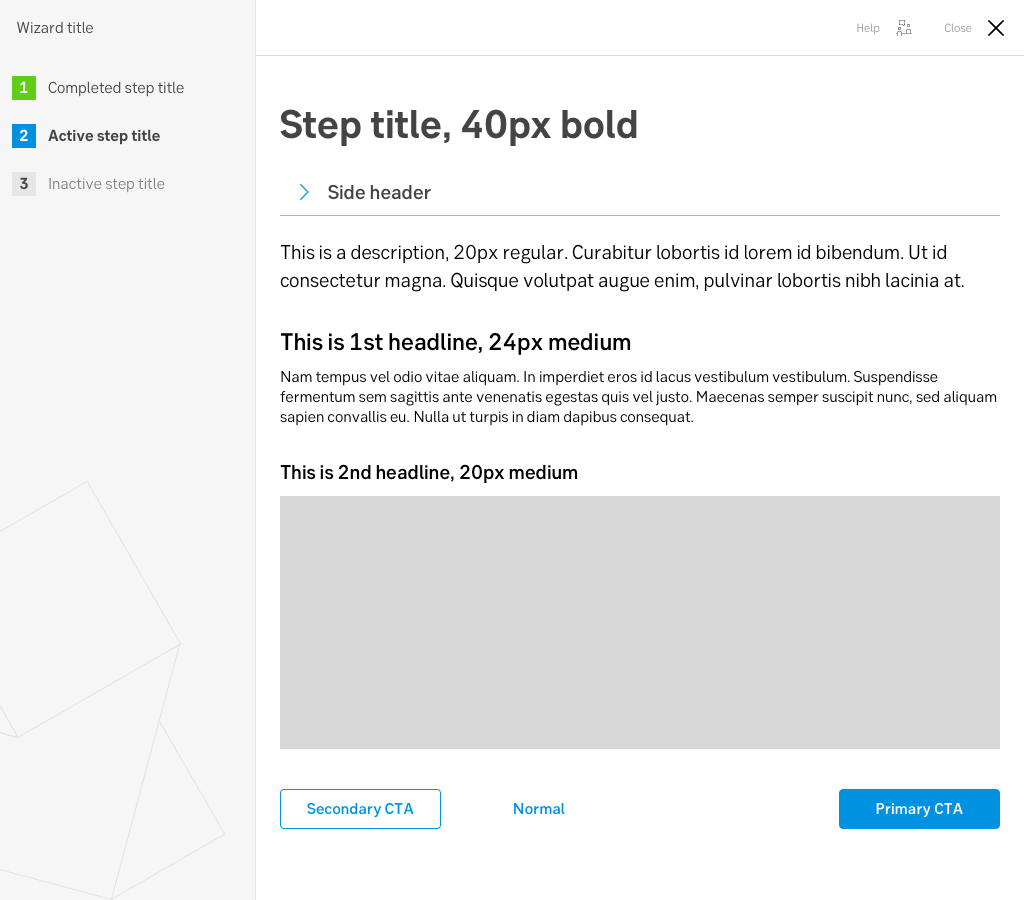
Teaser block with image
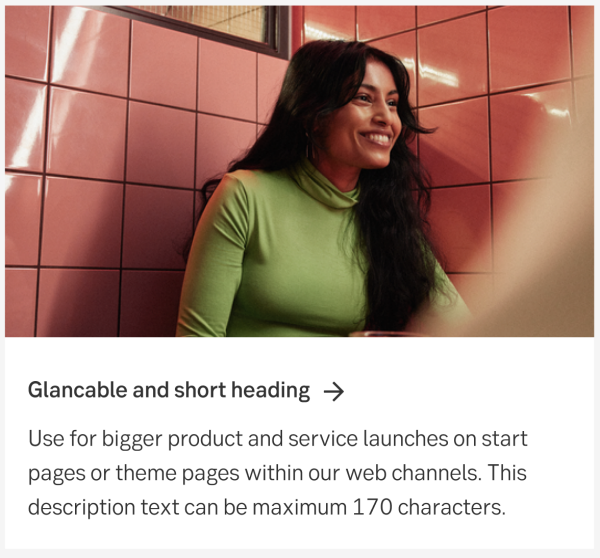
Toast notification
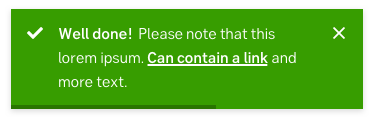
Toolbar
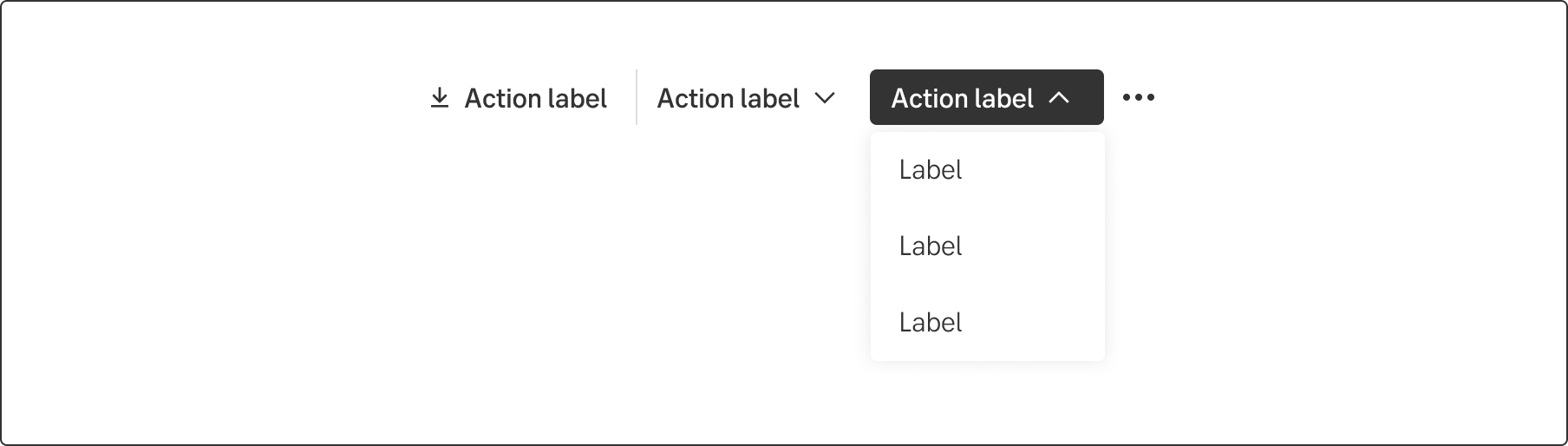
Tooltip
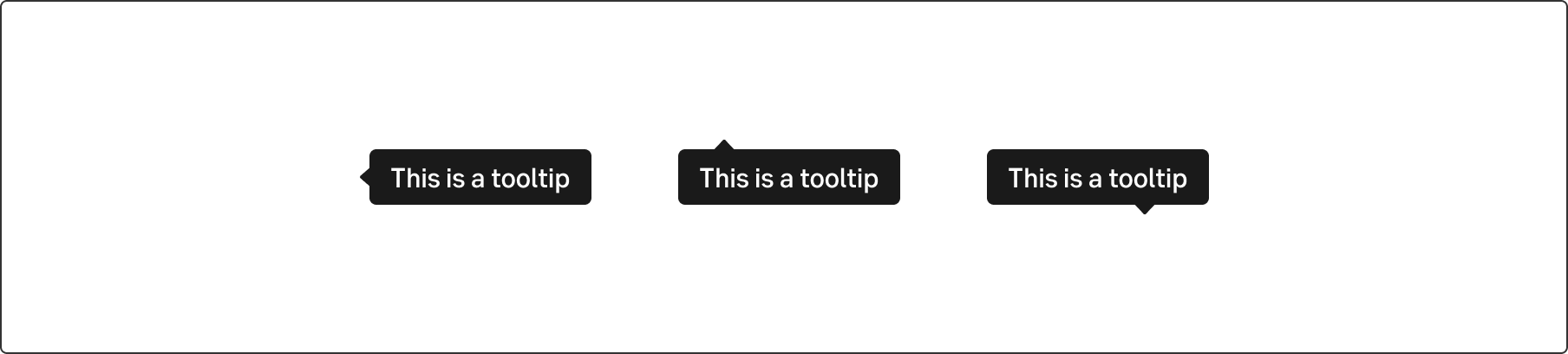
Top bar
The top bar gives easy access to navigation and global functions.
USP list

Video block

Walkthrough modal
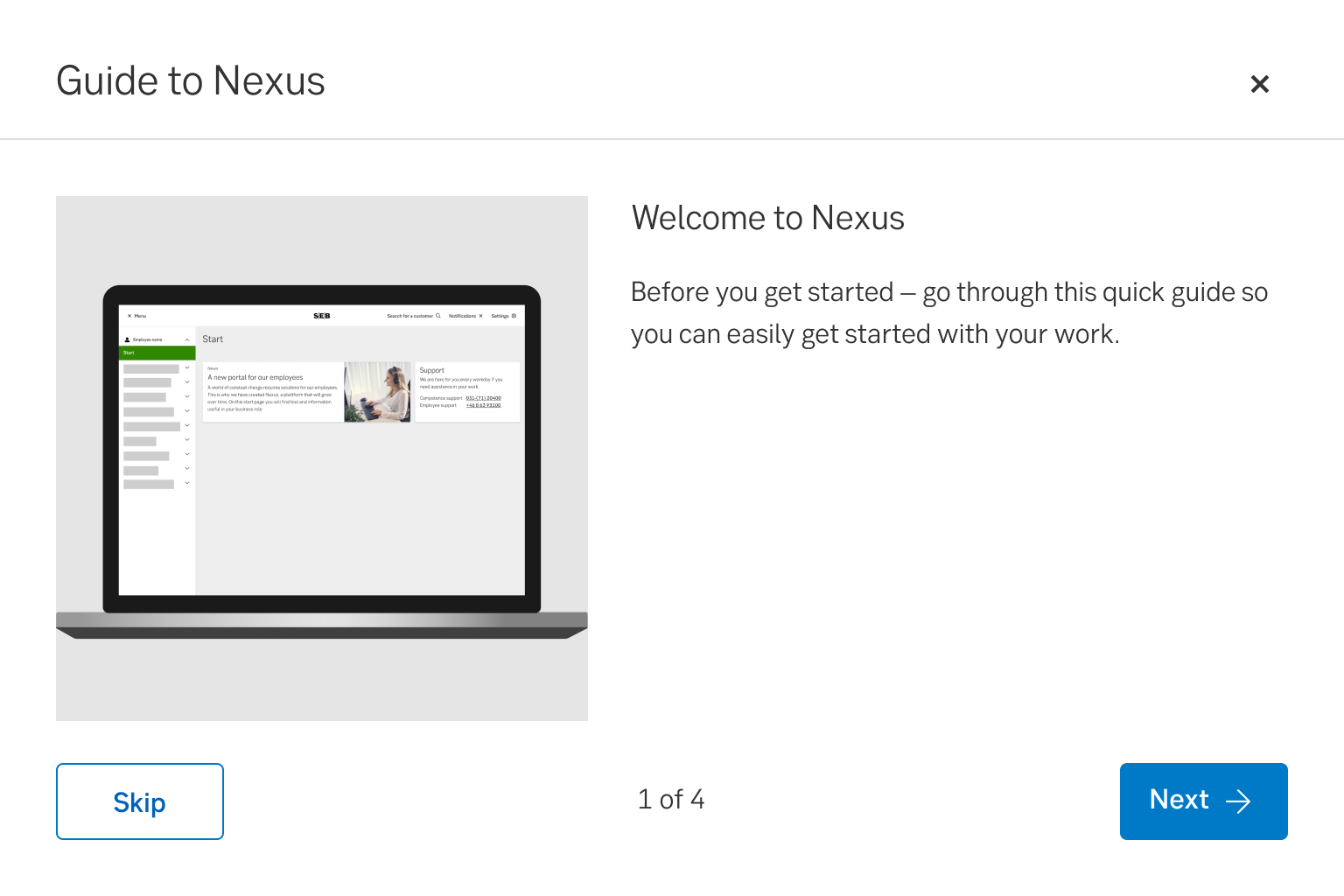
Welcome block
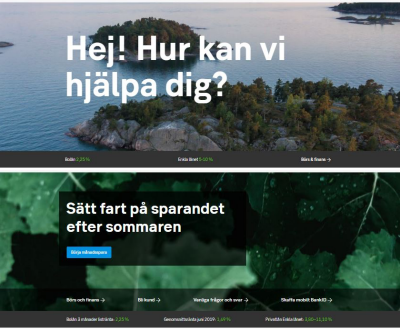
Widget