Native app - Error card
Error cards are used to highlight critical issues or problems that users should be aware of.
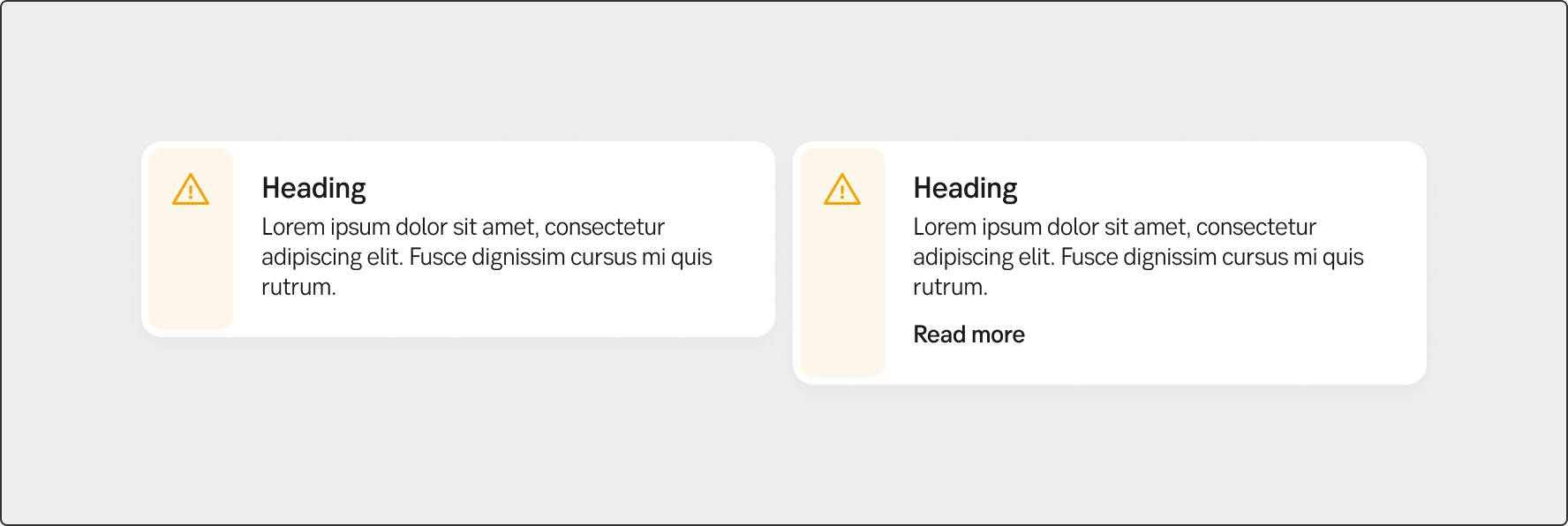
Component meta
Component identifier
- native-errorcard
Tags
- Native
Design principles
Guidelines
Short description
Error cards are used to highlight critical issues or problems that users should be aware of. Some errors may require immediate action, while others simply inform users about an issue affecting their experience. If no error is involved, consider using an Information Card instead.
When and how to use it
Use an error card when an issue affects the user experience and requires attention. This could include system failures, account issues, or other problems that impact functionality. If the information does not involve an error, consider using an Information Card instead.
Behaviour
Error cards are only available as fixed.
- Fixed – Always visible until the issue is resolved.
- Error cards should clearly explain the issue and provide guidance on possible actions. If a solution is available, include link to help users resolve the problem.
Placement
Error cards should be positioned at the top of the page. This is because they mainly are used when we can’t point to an exact spot of where the error occured. If an error occurs in for example a form, the error handling should be within the specific form or input field, in that case we do not use an error card.
Do's and don'ts
Do
- Use for critical issues – Highlight errors that affect user experience.
- Provide guidance – Clearly explain the issue and suggest a solution if possible.
Don't
- Don’t use for general info that isn’t an error – Use an Information Card for that
- Don’t make the error card dissmissible – Keep errors visible if they impact functionality.
Specification
- Details: Specification in Figma
- Instruction: How to access Figma
