Session time out
Warning users before they get automatically logged out.
Component meta
Component identifier
- pattern-sessiontimeout
Tags
Design principles
- Be the good guyFrictionless
Guidelines
Short description
Most secure channels have a session timeout after which users are automatically logged out. Before this happens it’s good practice to warn the user, so they can choose to abort and stay logged in.
Currently we handle this in two different ways:
- Business Arena: a dialog where users may choose to stay logged in, log out, or change the time of the session length.
- Internetbanken private: a message informing about what’s happening. If the user interacts with the screen, the session is kept alive.
Business Arena
Purpose
When a user's session is about to end, a dialogue component will be triggered with this information and functionality.
- To inform the user that they will be automatically logged out in one minute due to inactivity in the channel
- To give the user the opportunity to continue to be logged in. And also to change their session time or log out directly
When and how to use it
The dialogue is used when the user will be automatically logged out in one minute. It is only triggered by the user being inactive for a set amount of time. E.g., If the user has 5 minutes as session time out, the dialogue is triggered after 4 minutes of inactivity.
Behaviour
- A text to inform the user about what is happening and why
- A spinner illustrating the time that is left until they are logged out - Text showing what session time setting is active
- A link to change the session time setting. This closes the dialogue, renews the session and opens the settings for session time out
- A button to log out now
- A button to continue to be logged in (renews the session. E.g., the user can be inactive for another 4 minutes before the dialogue appears if their session time setting is 5 minutes)
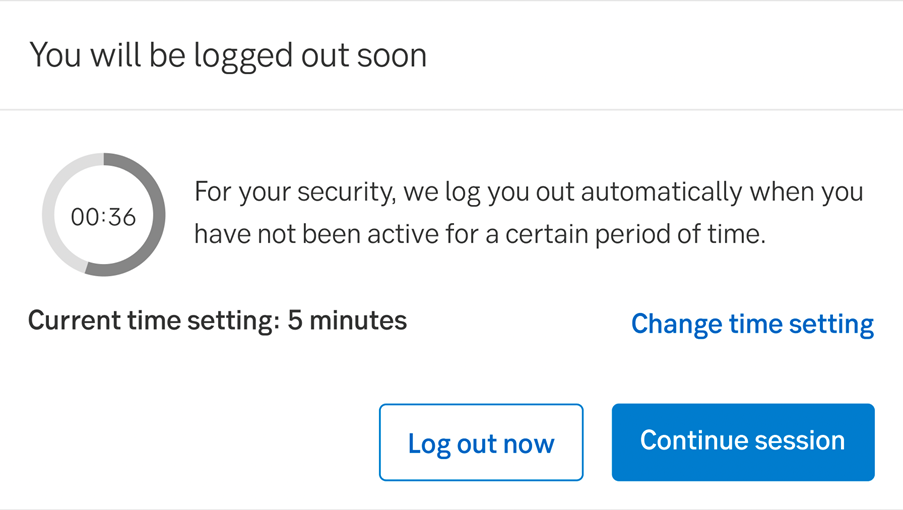
Desktop
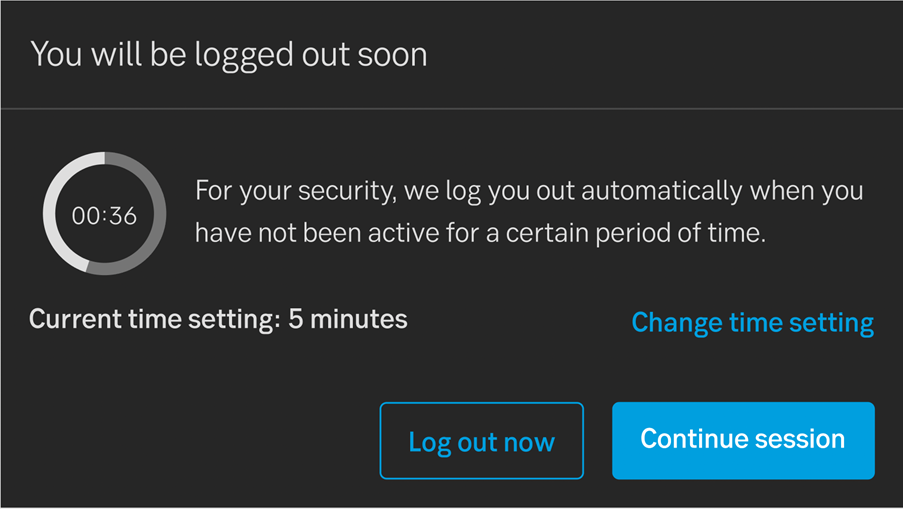
Desktop and dark mode
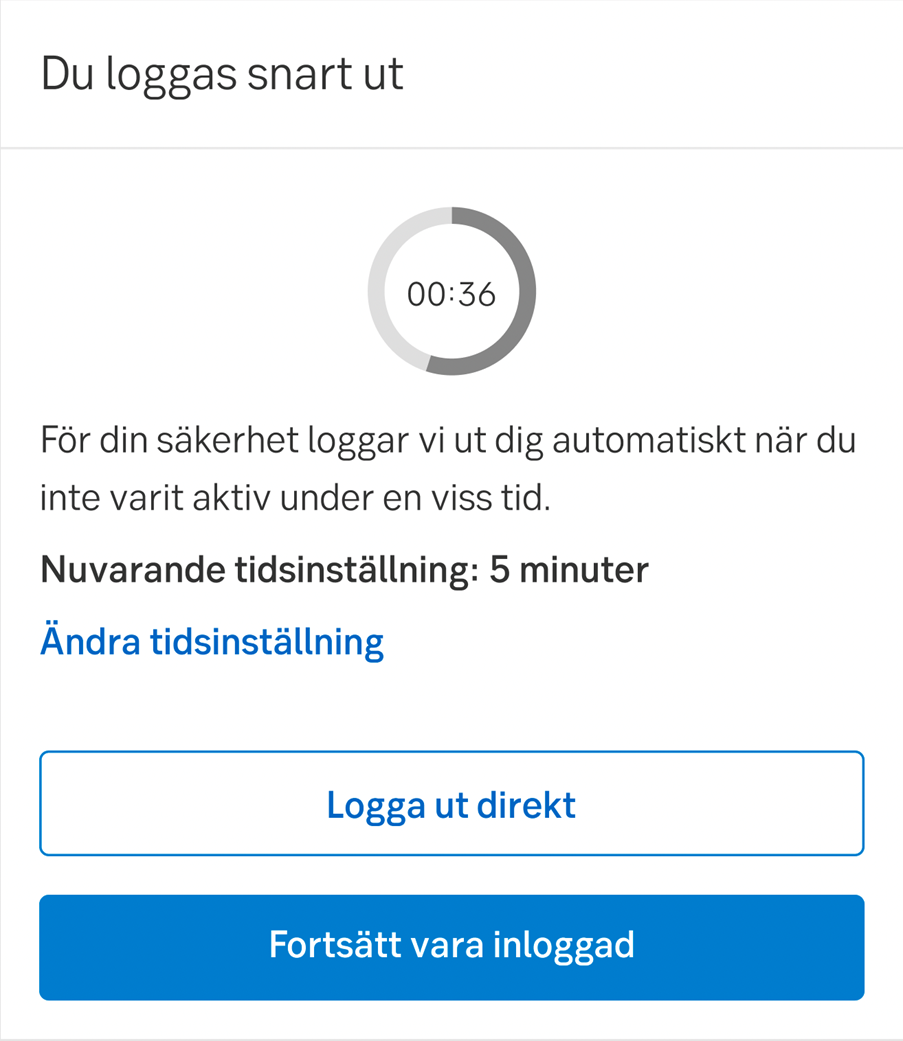
Mobile
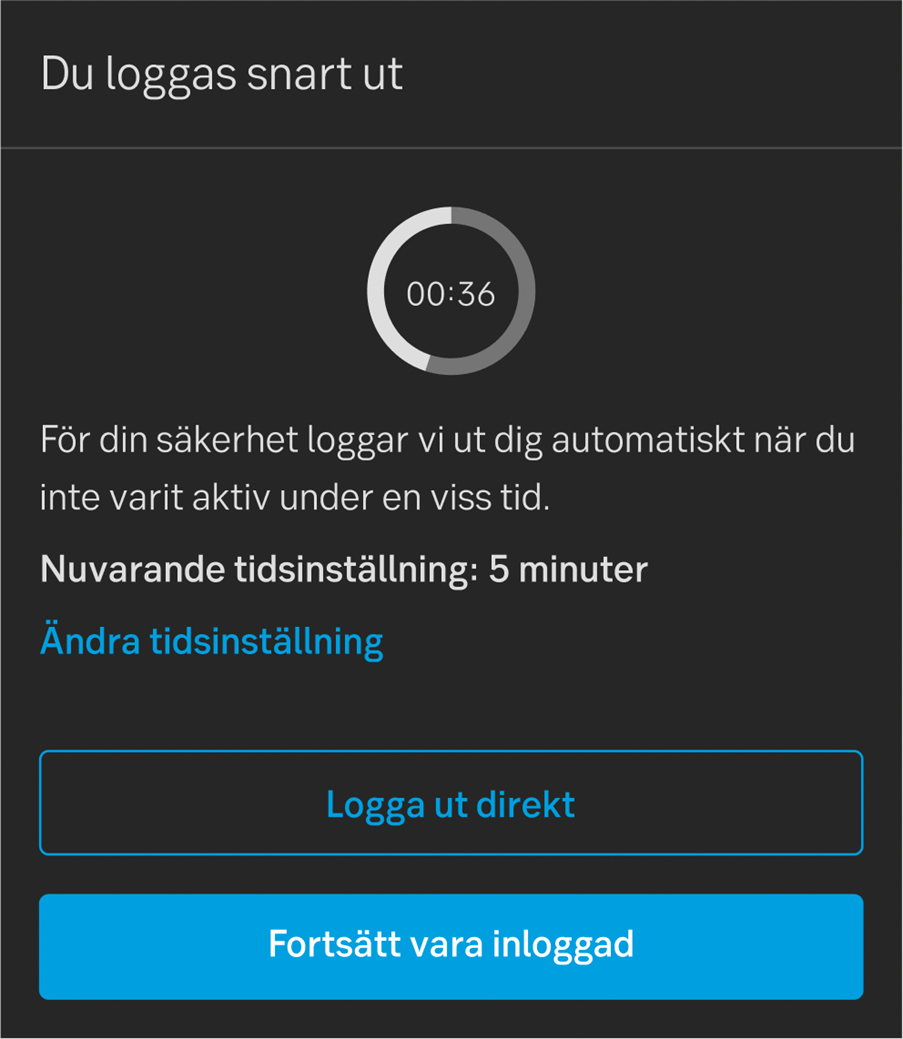
Mobile and dark mode
Internetbanken Private
Purpose
Triggers a message before the user session to warn and inform before automatically logging users out.
- To inform the user that they will be automatically logged out in one minute due to inactivity in the channel
- To give the user the opportunity to continue to be logged in
When and how to use it
When a user is not active on the webpage, the message is triggered one minute prior to being automatically logged out.
Behaviour
- The message is displayed above the entire page, pushing the whole internet bank down and dimming it out.
- A text informs the user about what’s happening and why.
- A progress-bar in the bottom of the message shows the count-down of time until the user is logged out.
- Any user interaction (key-press or mouse-movement) causes the timer to stop and the message disappears.
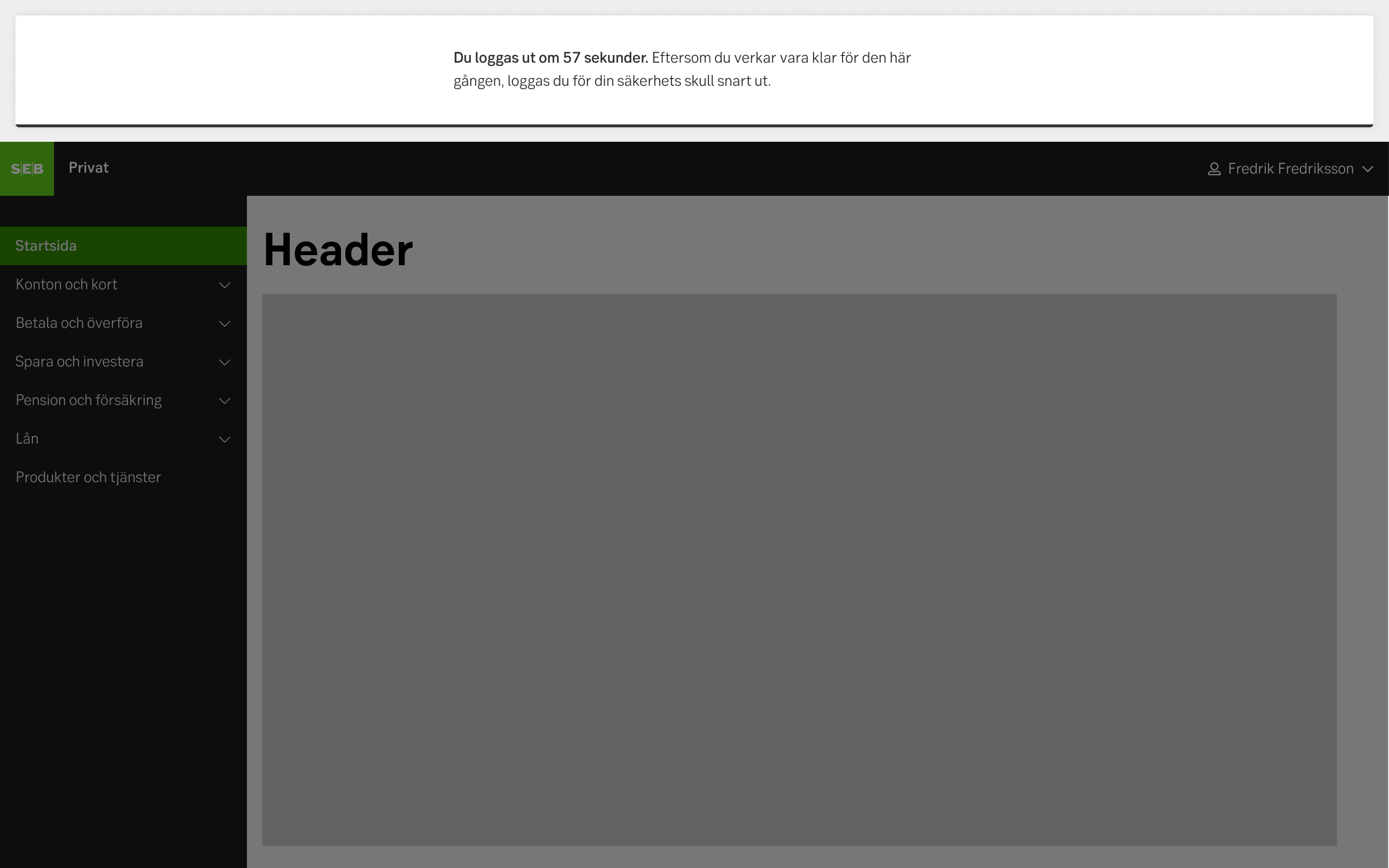
Example IBP
