Settings
Gives different alternatives for how features in the channels interface should work and behave.
Component meta
Component identifier
- pattern-settings
Design principles
- It's for you
Guidelines
Short description
Settings present the user with different alternatives for how features in the channels interface should work and behave.
When and how to use different settings?
The design and interaction of a setting differs depending on the settings effects, it’s context and type of setting. We currently have three types:
- Channel settings
- MFE settings
- MFE adjustment
Channel setting
Channel settings component. When there is a setting which affects the entire channel, is connected to the user and is persistent at log out/in. For example, Language or date format.
MFE setting
Slideout: MFE setting. When there is a setting presented within an MFE which affects the MFE and is persistent at log out/in. It is important that it is clear to the user that these settings only affect features in the MFE and not the entire channel.
MFE adjustment
Directly in context: MFE adjustment. When there is an adjustment presented within an MFE which affects something in the MFE and is discarded at log out and/or reload of page. This is a temporary "setting" which is called an adjustment. This could for example be the sorting of a table.
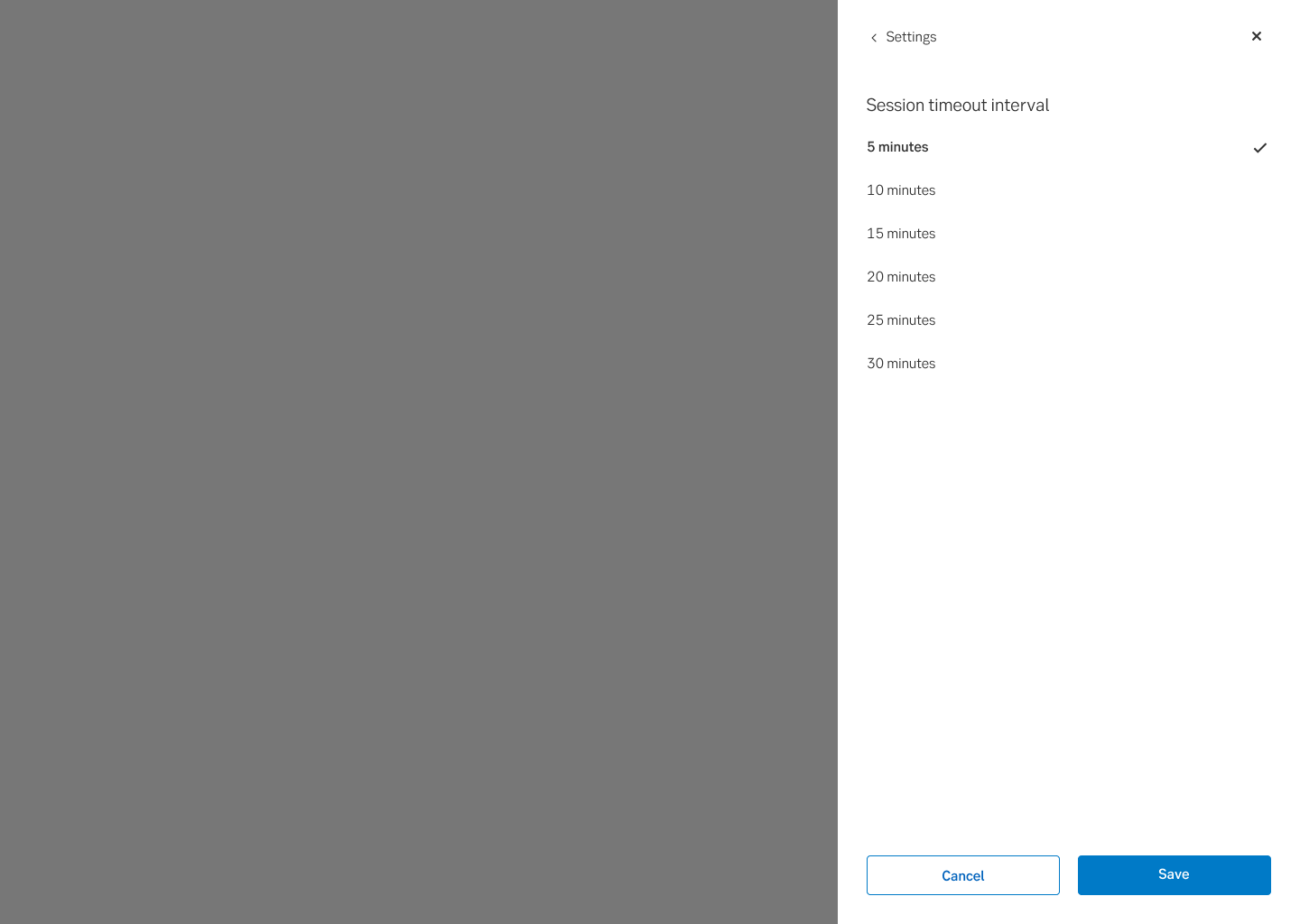
Channel settings component
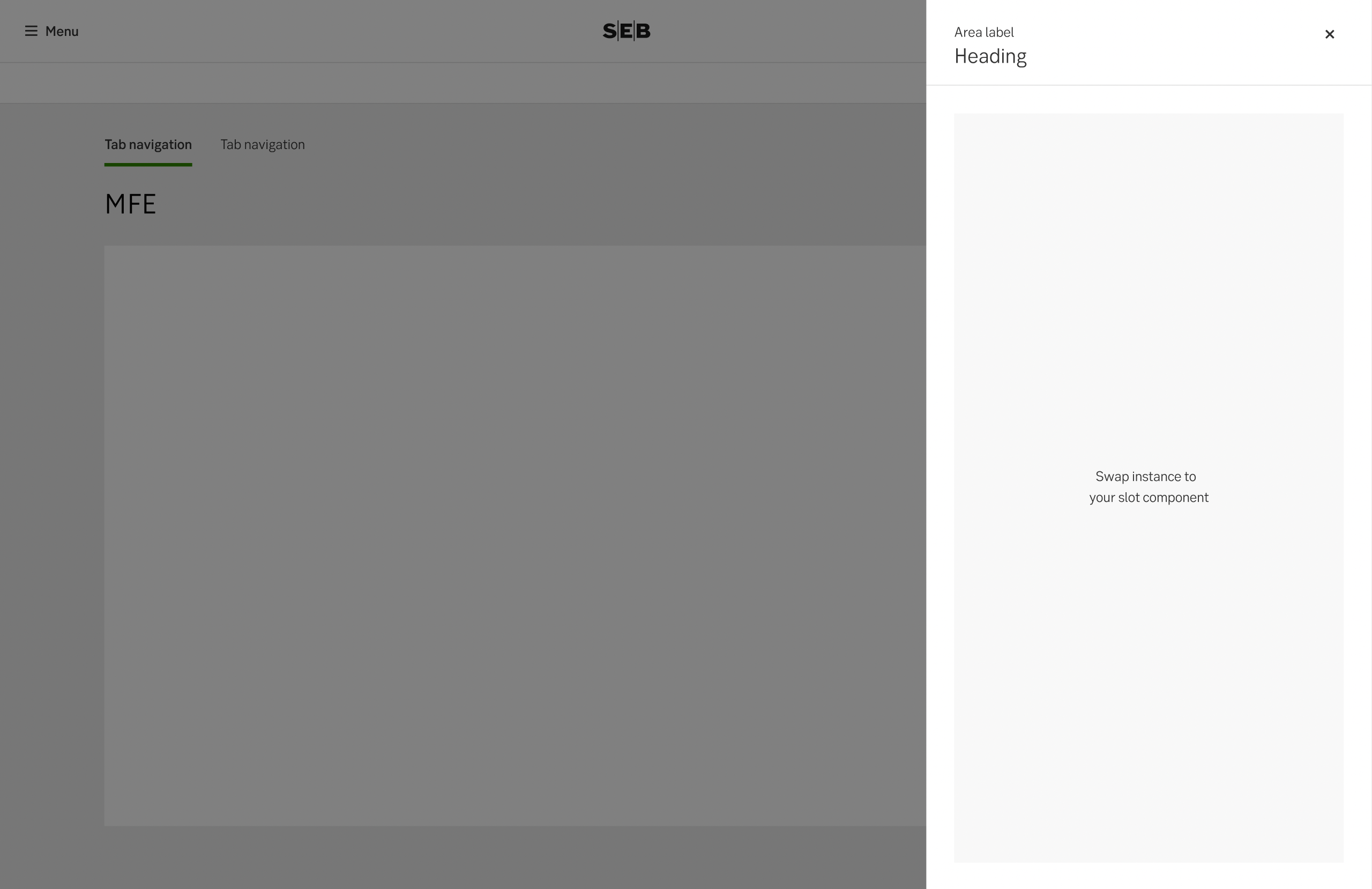
MFE settings in a slide-out
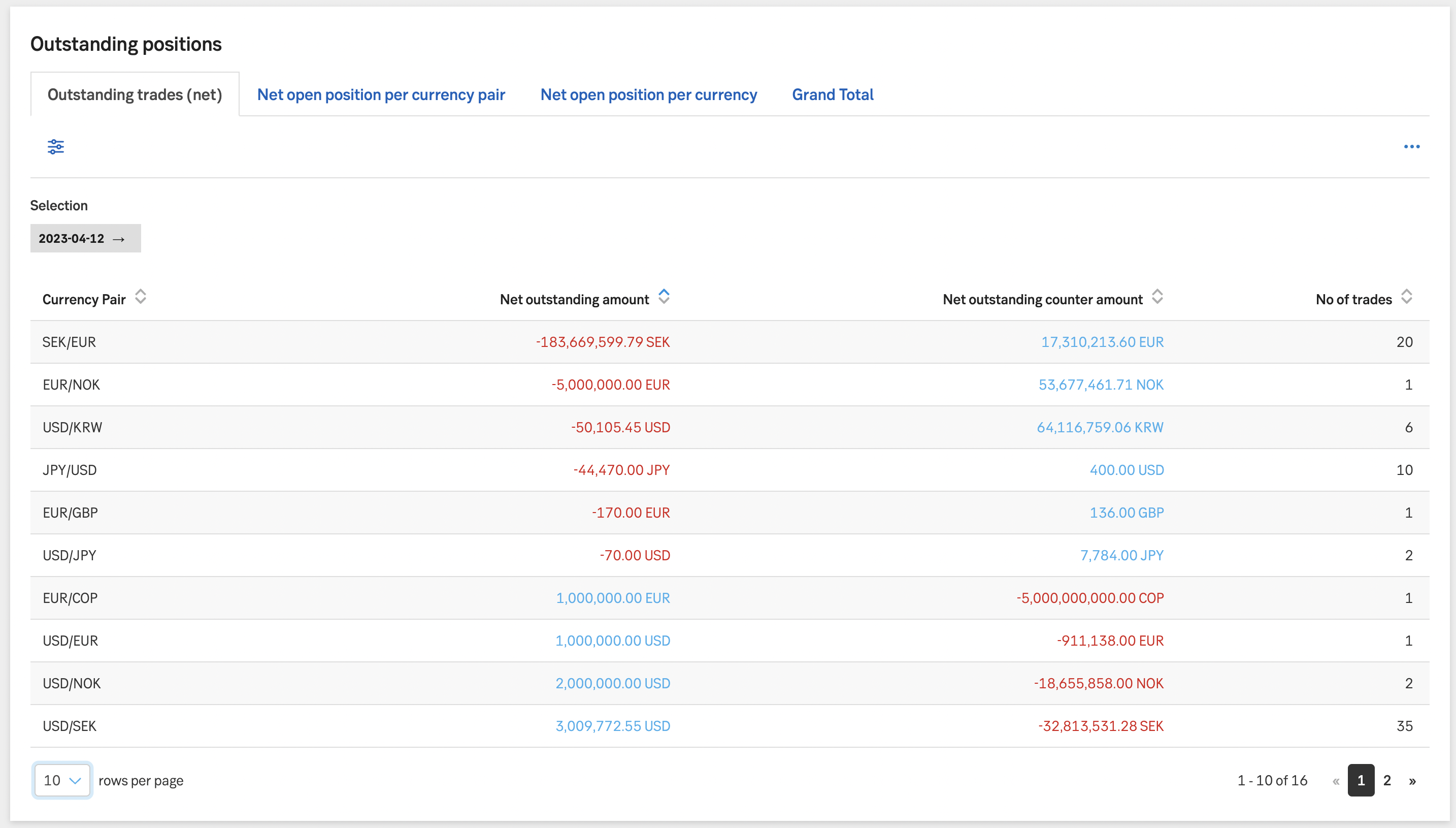
Adjustment made directly in context (sorting in table)
Settings in Business Arena
More specifics about types of settings and placements for Business Arena:
Setting guidelines for Business Arena in Confluence (only available on SEB network).
Do's and dont's
Do
- Contact the shell team if your MFE have/will have a setting that you think should be located in the global settings slideout component.
- Use a slideout component if the settings are not adjustments made very close to context
- Let the user know if the settings are successfully saved or not
Don't
- Use the Settings cogwheel icon when the setting is not in the global channel settings component
- Use a slideup pattern
- Use a slideout pattern from the left side
