Functions in Nexus
These functions are specific for the Nexus channel.
Navigation
Customer selector
Customer selector is a feature of the Nexus shell where SEB employees can search for SEB customers. The function is accessed from the top navigation bar in the global functions to the right.
Start to write a name or social security number for SEB customer to start the search. You can search for several things, like "Anna Alingsås" and see all Anna's in Alingsås. Select a customer by clicking on the row of the customer's name in the customer selector. The customer selector will show 30 customers at a time. To load more customers, you scroll down.
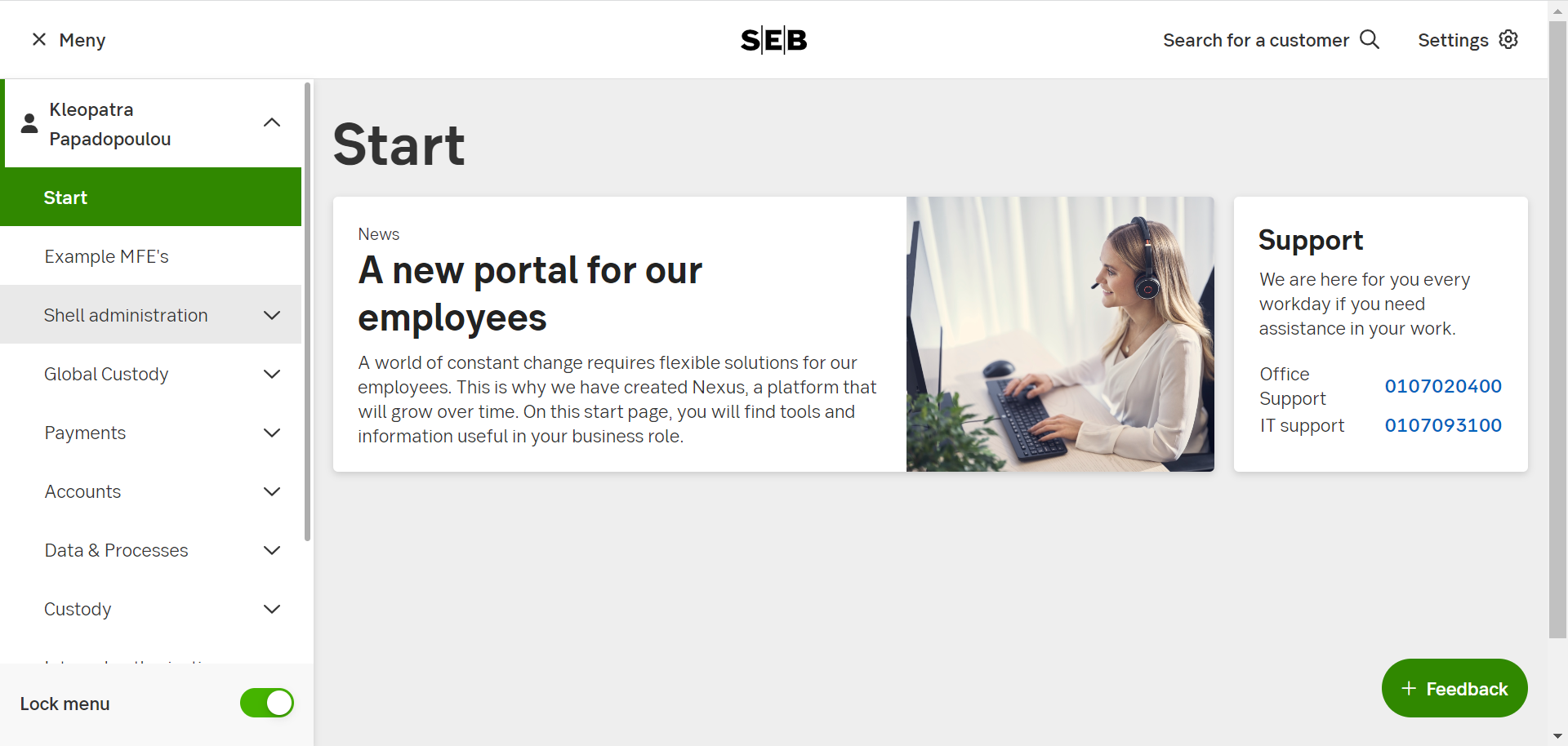
Customer selector
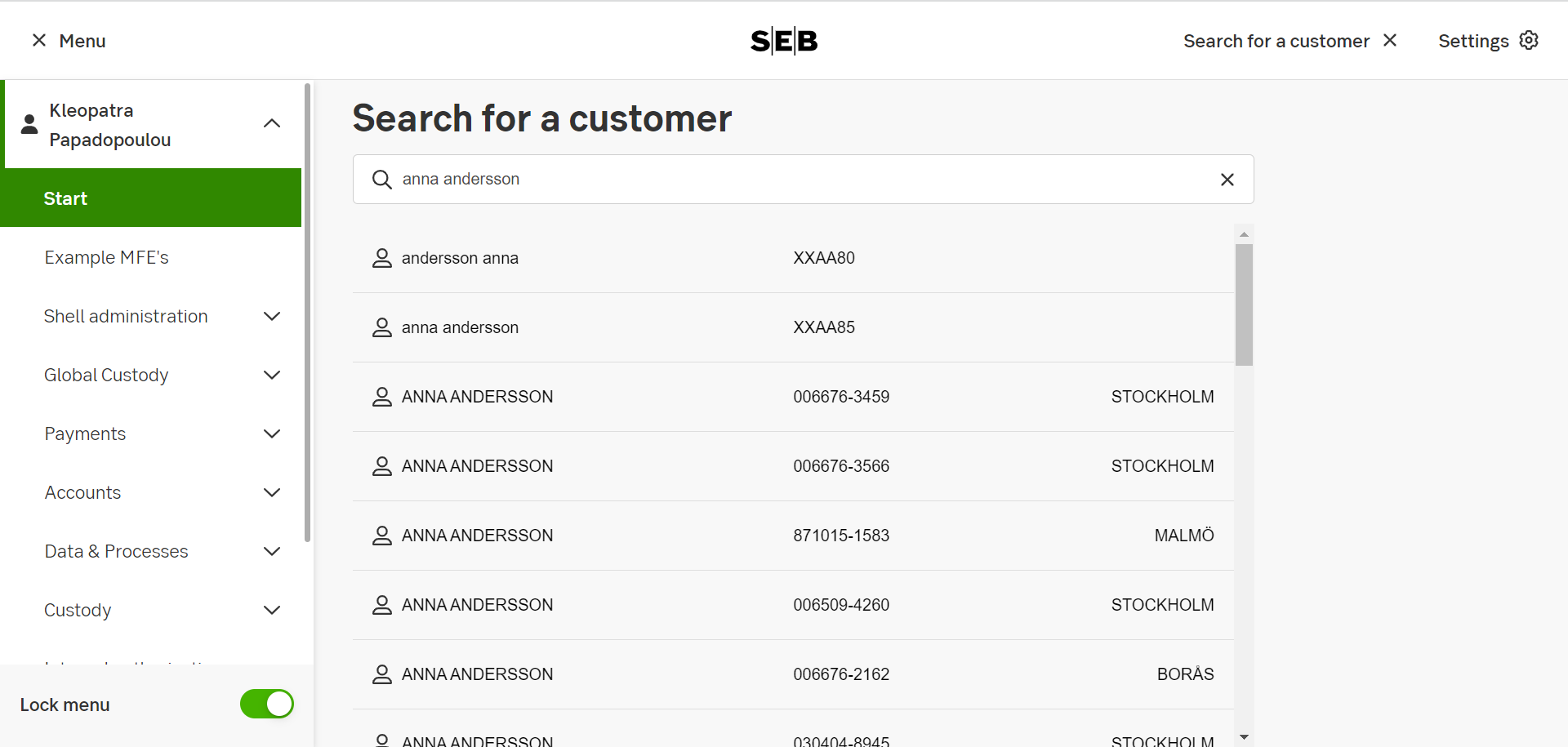
Desktop
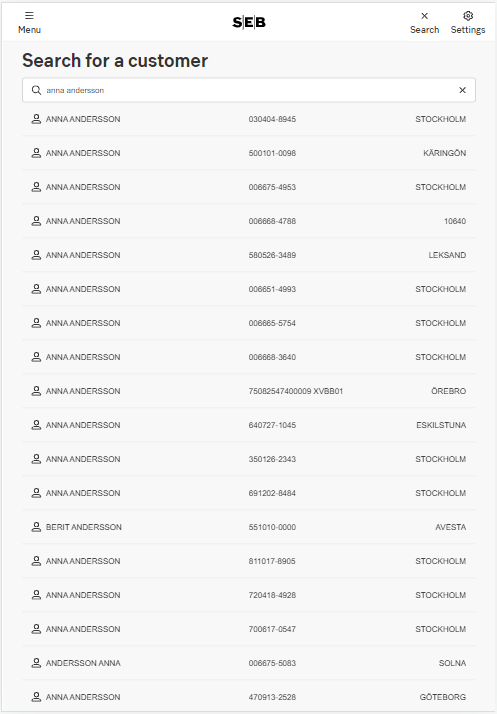
Tablet
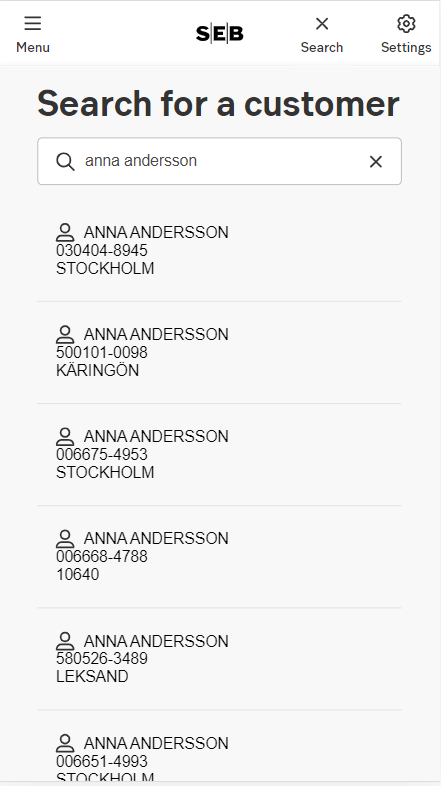
Mobile
Top bar menu
Top bar menu in general
This meny is part of the shell and covers the need of shell specific functionality. MFE’S will never interfere with this menu.
Customer Search
This search is the Nexus core Customer search. This is the only search feature used to search for private and corporate customers.
Users who are to work on an errand tied to a specific customer, will start by searching for the customer here. Searching for a customer can not be done from an MFE. Search results are based on the users access. Some results might be hidden.
Notifications
The notification feature is tailored for the Nexus user. It can be information or updates on a specific errand the advisor is working on, or sales tips on a customer tied to the advisor. Note Hub provides the possibility to use Nexus as a channel for notifications and Nexus owns the dropdown in which notifications are previewed.
MFEs owns and creates the actual notification - what it contains of, who it's for and queries. The notifications service is owned by the Sync team. The Sync team is responsible for onboarding new notifications.
Settings
Settings in the top bar sets general overall settings for Nexus, both functionality in the shell and/or MFEs. It can be a language selector, a timezone setting or date format.
If you have need for a setting within a specific MFE - this setting is most likely best placed within the MFE-space. But if you see that other MFE’s might have similar needs or benefit from your type of setting, please raise this with the Nexus team as a potential feature to be prioritised.

Top bar menu
Component: Top bar
User menu
This menu is the Nexus user menu. Lars Nilsson is the name of the Nexus user in this case. The functionality in this Menu is dynamic depending on what the Nexus user has access to. It can be the entire MFE, parts of the MFE or read or write access levels. The access level is handled by the MFE and not by Nexus.
General functionality for errands and tasks lives in this menu. If the use case is general - like working with lists of multiple customers or transaction. If the task or functionality is tied to a specific customers it belongs to the “customer menu” below.
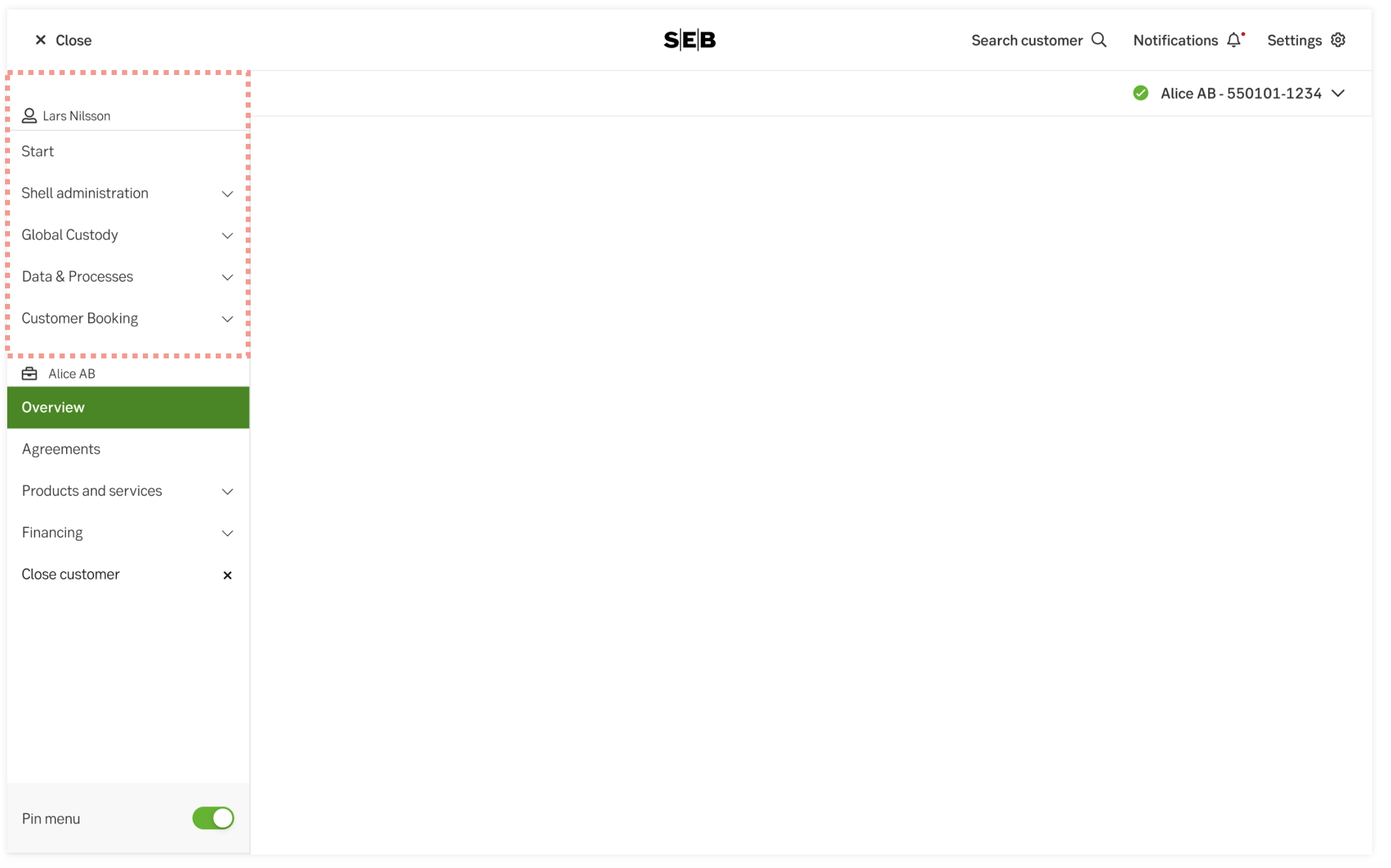
User menu
Customer menu
This part of the menu is the "Customer Menu". Alice AB is the customer’s name in this case. This menu is visually first when a customer is selected - it can be from the customer search, the customer selector or from deep linking the user from other systems into an MFE in Nexus.
Functionality in this menu is also shown/hidden depending on access handled from the MFEs side. It can be the entire MFE, parts of the MFE, or read or write access levels.
Tasks and functionality tied to the specific customer lives in this menu, like the customer overview, to handle loans, and services on this specific customer.
MFEs in the "Customer Menu" are tailored for the Needs and use cases of the Nexus user. This menu is not to be confused with the Customer Menu in IBP or Business Arena, which is tailored for the customer's own needs. The Menu and content of it (MFEs) in Nexus is not copy-pasted or mirrored from IPB or Business Arena. It's a menu for the Nexus user to support work related to a specific customer.
However functionality, terminology and UI patterns can and should be reused and generic as long as it makes sense from a usability perspective.
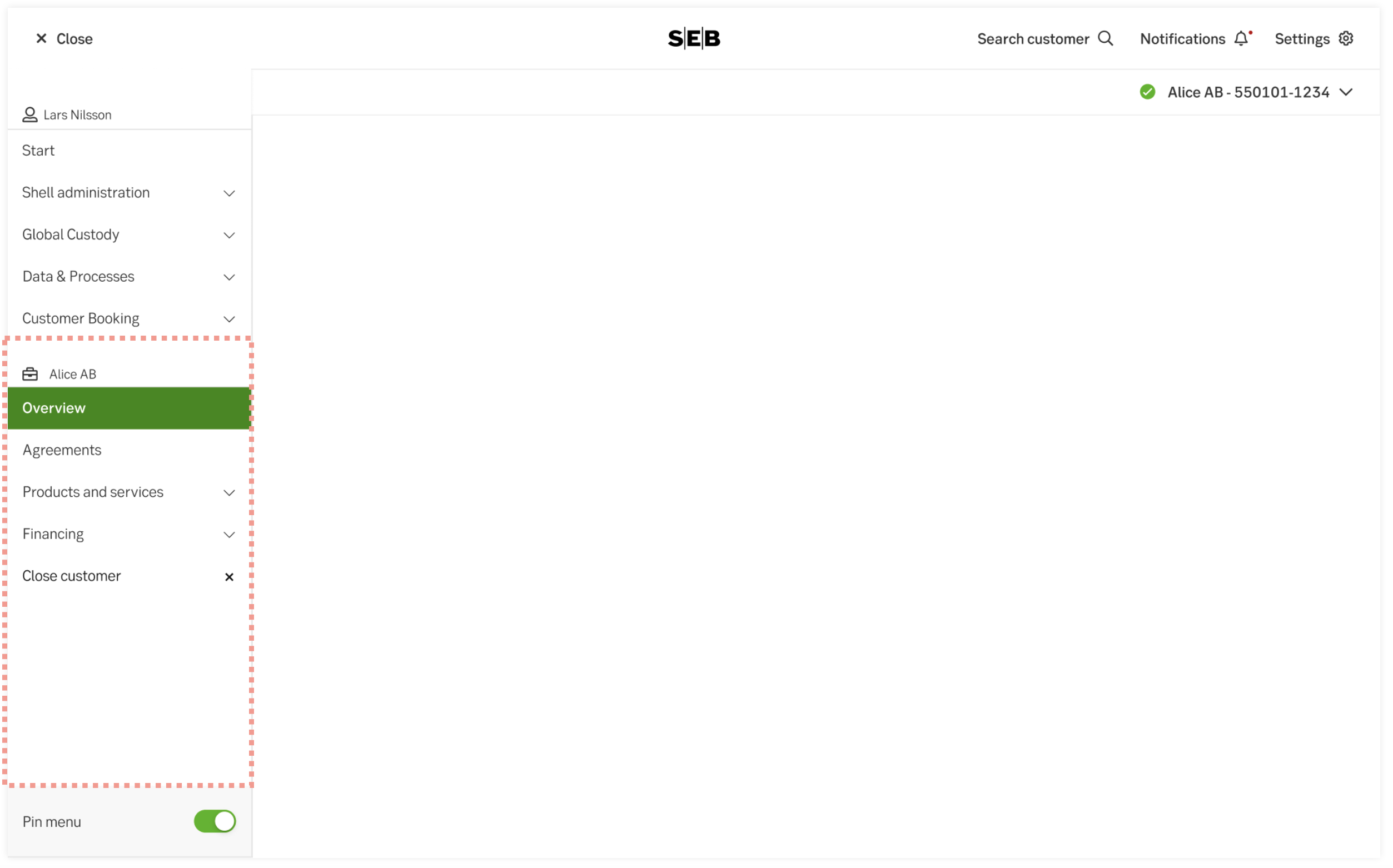
Customer menu
Products and services
This is a description of how product and services will work in Nexus on a conceptual level. Keep in mind that the functionality and products and services page is not live in production for IBP yet.
Product and services in the meny
All products and services that can be ordered or added by an advisor/nexus user onto an existing customer should be listed under the "Products and Services" page in Nexus. This page appears in the customer menu after a customer is selected. The menu option is hidden until a customer is selected.
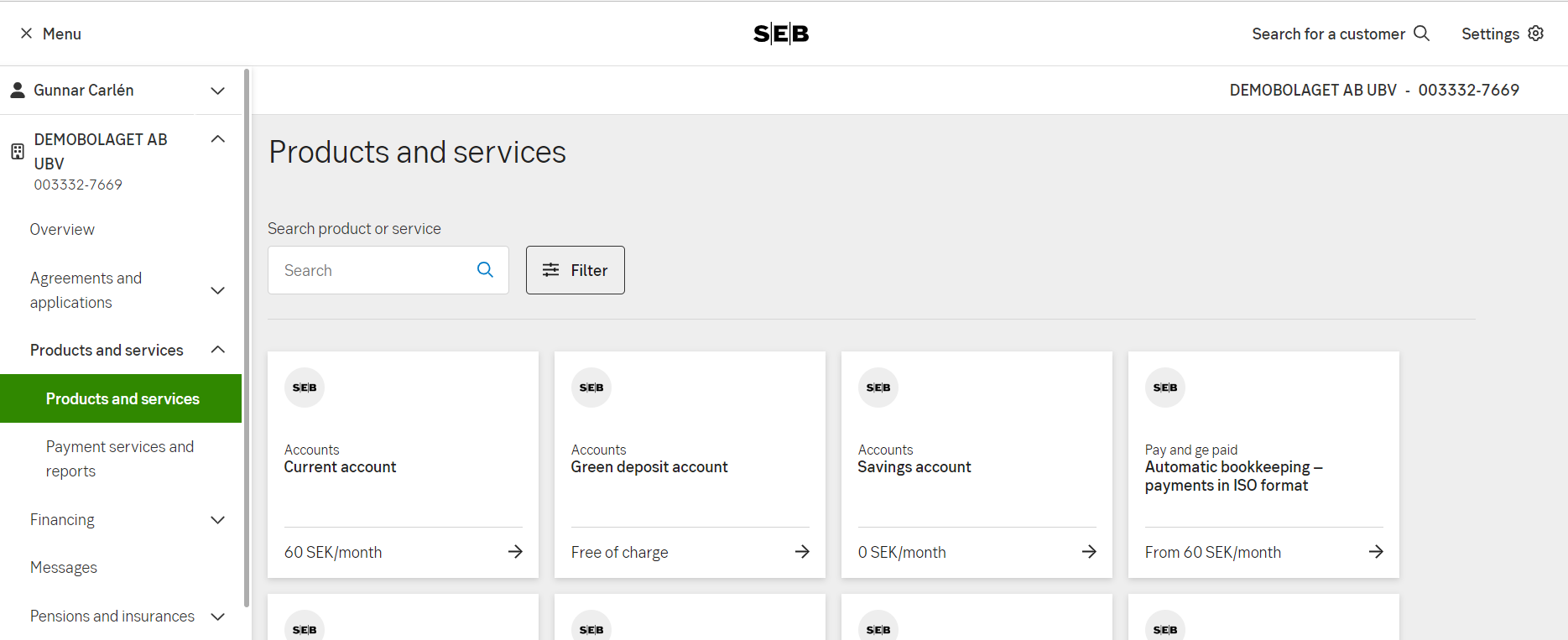
The product and services MFE (all products and services are built as MFEs from a tech point of view) in nexus will initially be mirrored from IBP and BA and show the same content as the external web. Depending on customer type, private or corporate content will be shown.
The "Products and Services" page consists of cards with a label, and for corporate customers a longer description with detailed product information on its own one-pager when clicked.
One pager/product page
The product page serves as an informational page that provides in-depth descriptions and can be used by advisors to learn more about a specific service.
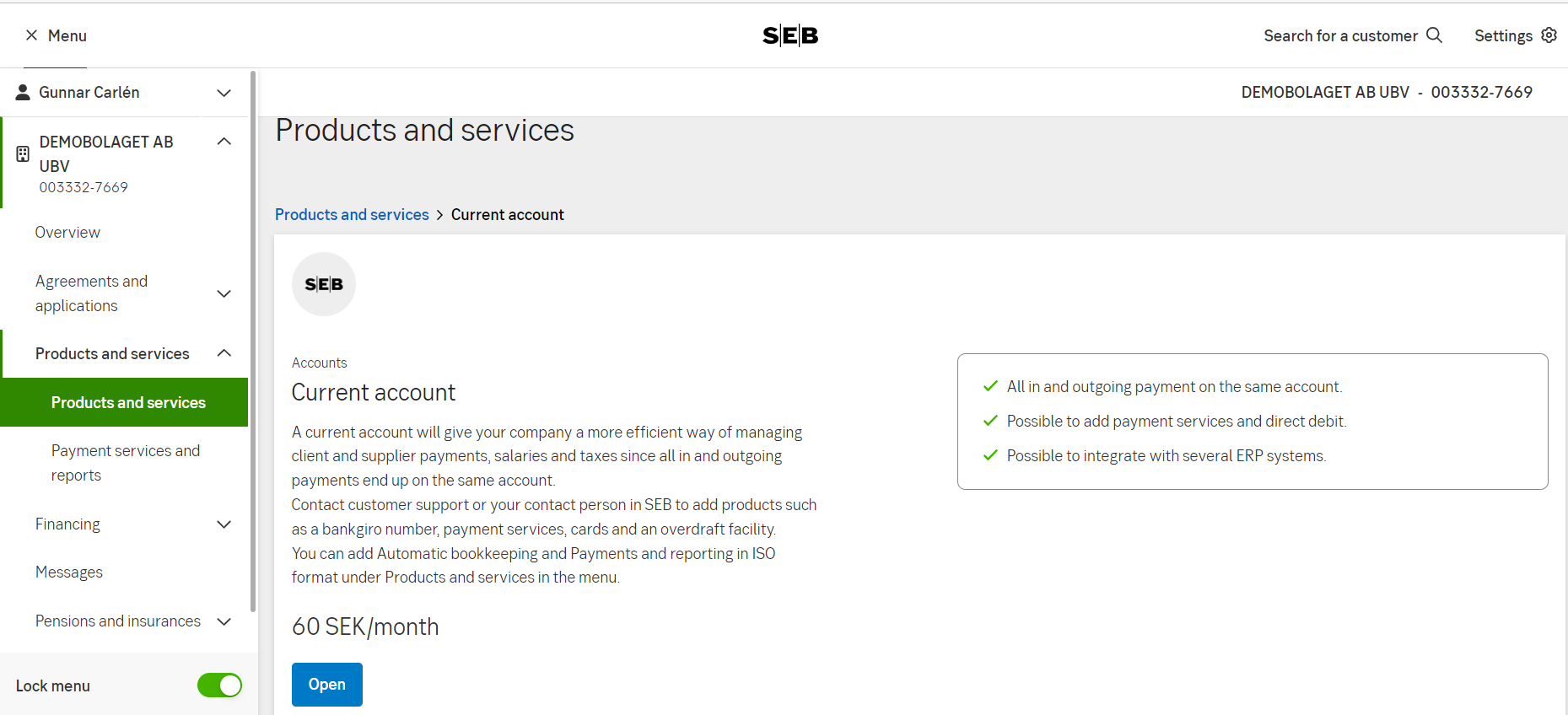
From this one-pager, the Nexus user/advisor will be able to proceed to an order flow, to add the product or service to the already selected customer.
The store/Order flow
In this order flow/form, additional information and context will be entered. This flow is referred to as "The Store" internally.
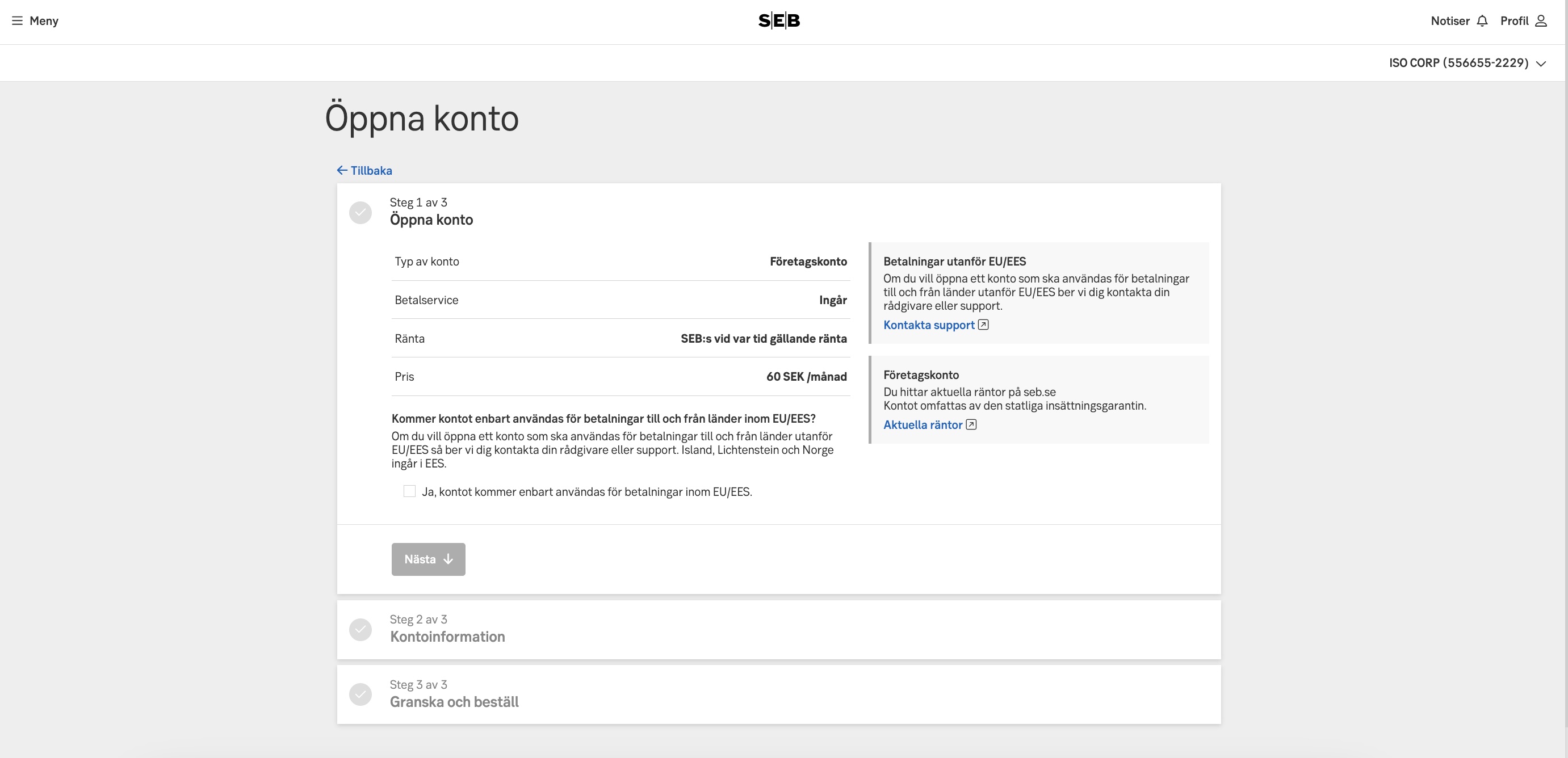
The "Products and Services" page is segmented into private and corporate customers. Therefore, services may differ depending on the type of customer selected, but the segmentations are not dynamic in relation to the type of services a customer already has or can have.
MFE owners and product area are responsible for the products and the order forms, both in terms of creation, content and maintenance.
- A new service should always be added using the "Products and Services" page.
- Changes to already existing services should be made on the MFE/product area page.
As an MFE/product area, you can deep link into the store from an MFE with queries. For example, to add an insurance to a private customer, this could be done either by going to the "Products and Services" page, finding the right type of insurance in the overview, and proceeding to the order flow. Alternatively, it could theoretically be done from the customer overview page, which informs the user that a certain insurance is missing for the selected customer. In this case, the user is deep linked into the order flow in the Store, including service type and customer data.
If you have questions around the concept of Products and services in Nexus, and how you should approach it from an MFE point of view - feel free to reach out to the Nexus team.
If you have technical questions on how the store works or the time line for implementation of the products and services page please reach out to Birgitta Naveus or product & services team.
Feedback
Feedback form
If you want to evaluate your MFE within Nexus, use this design for feedback form slide-out. You can choose how many and what type of questions you wish to have in your form. Note that Nexus is not responsible for managing the data, which means you need to set up your own database, however we can give you tips on how to do it. For feedback forms targeting external users/customers, you should always use Medalia.
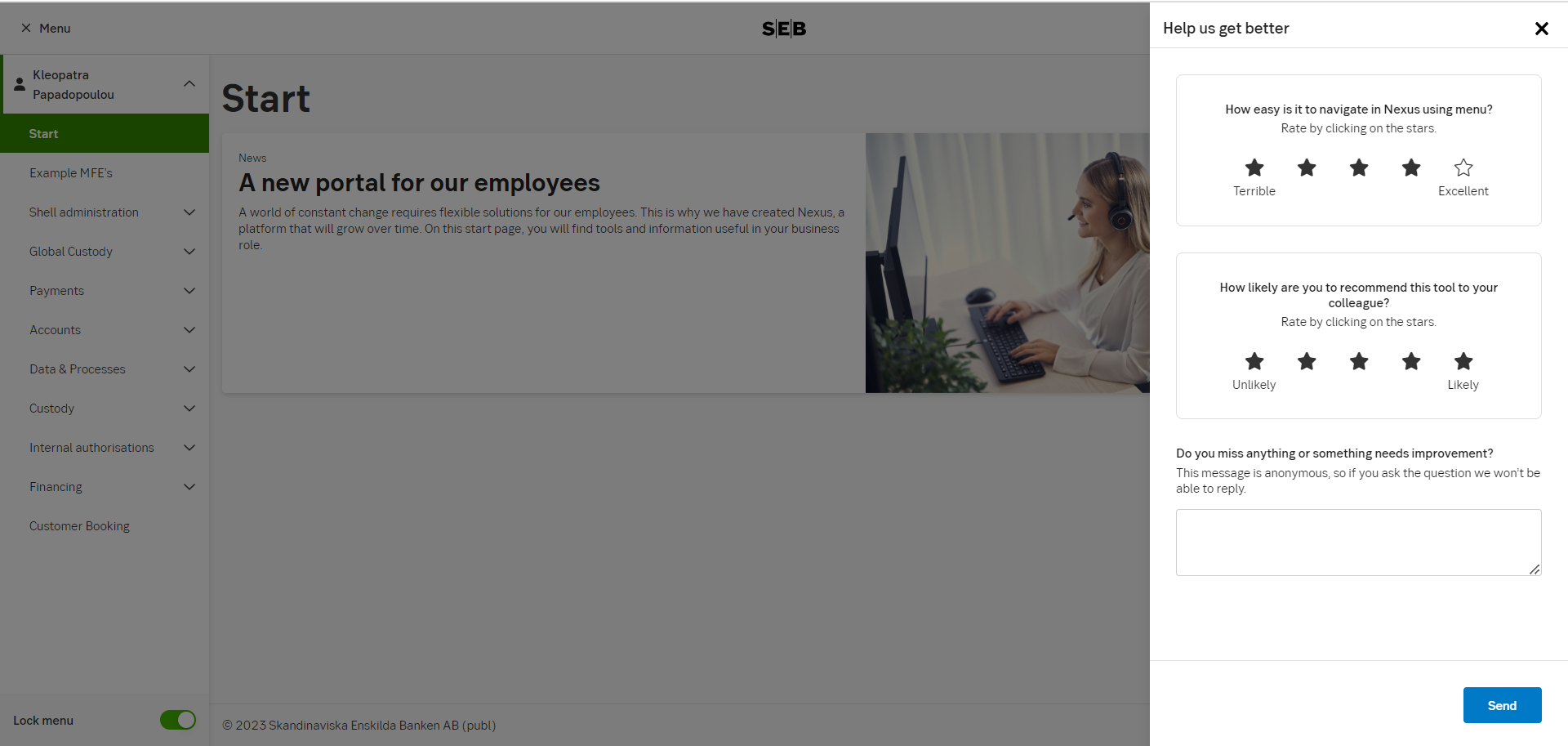
Nexus feedback form
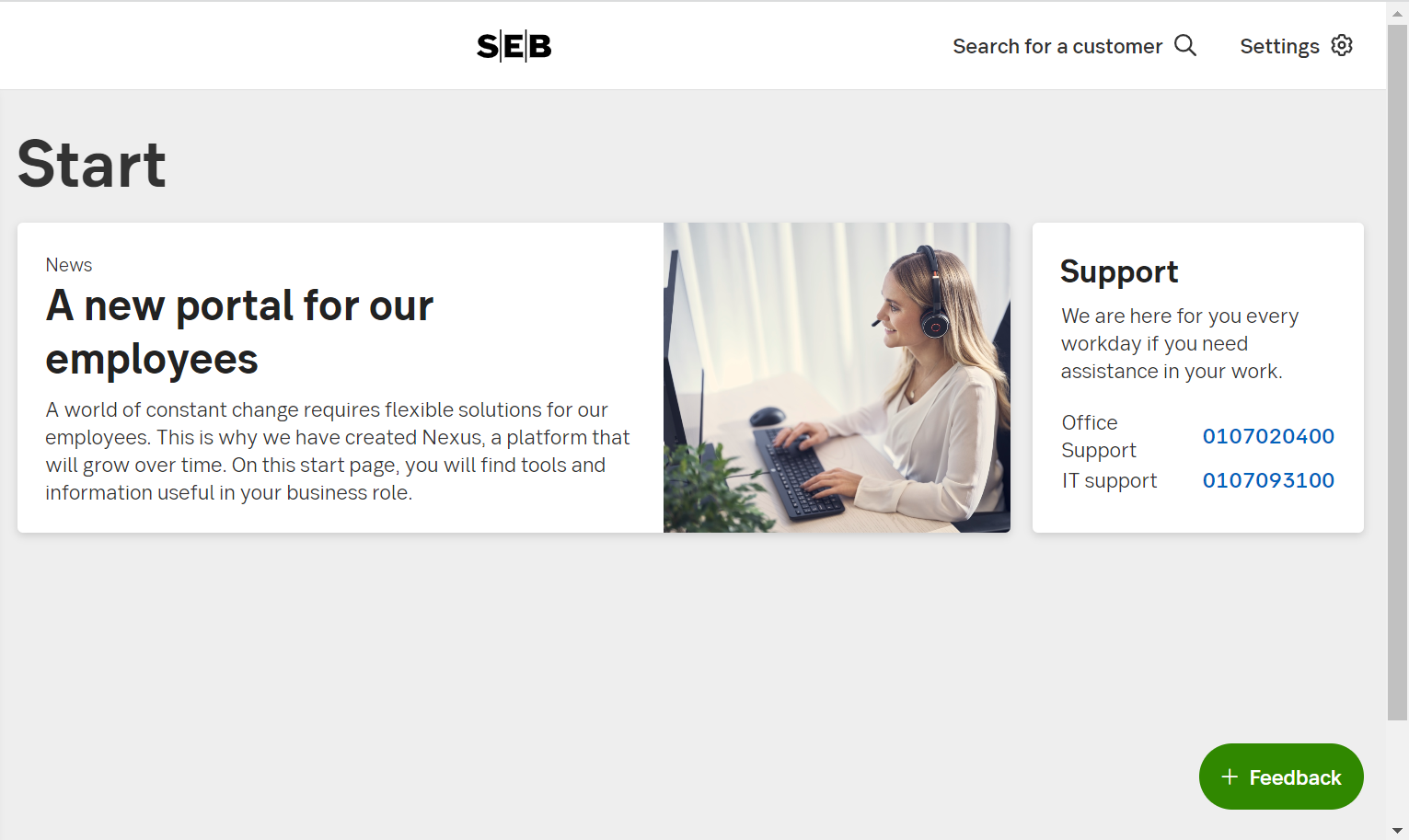
Feedback form button
